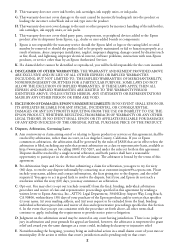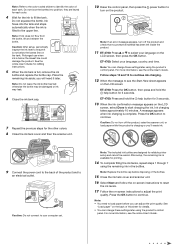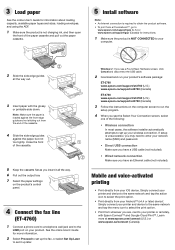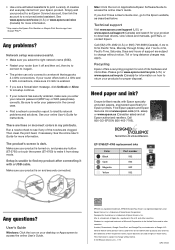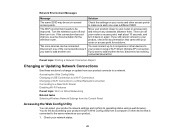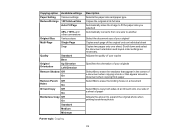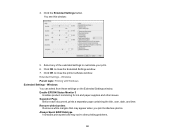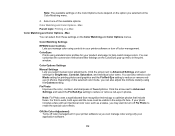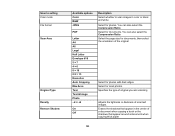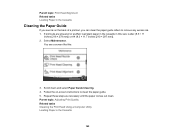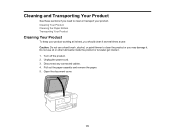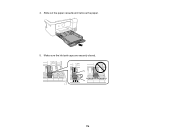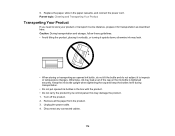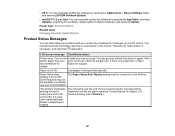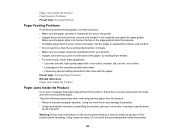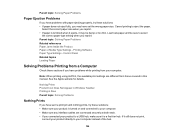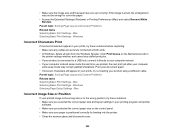Epson ET-3760 Support Question
Find answers below for this question about Epson ET-3760.Need a Epson ET-3760 manual? We have 3 online manuals for this item!
Question posted by debbiegordon2000 on May 31st, 2022
Diagram Or Video To Show How To Remove Paper Jam -et3760?
Current Answers
Answer #1: Posted by SonuKumar on June 1st, 2022 7:37 AM
Cancel the print job, if necessary.
Remove your originals from the ADF.
Open the ADF cover, then carefully remove any jammed paper. ...
Leave the ADF cover open, then raise the scanner unit.
Press the tabs and remove the document mat.
Carefully remove any jammed paper.
Please respond to my effort to provide you with the best possible solution by using the "Acceptable Solution" and/or the "Helpful" buttons when the answer has proven to be helpful.
Regards,
Sonu
Your search handyman for all e-support needs!!
Related Epson ET-3760 Manual Pages
Similar Questions
How to store ET3760 for 6 months and prevent ink heads and tanks from drying.How to clean heads if t...
how can I remove paper jam inside my printer?