Epson C823622 Support and Manuals
Get Help and Manuals for this Epson item
This item is in your list!

View All Support Options Below
Free Epson C823622 manuals!
Problems with Epson C823622?
Ask a Question
Free Epson C823622 manuals!
Problems with Epson C823622?
Ask a Question
Popular Epson C823622 Manual Pages
Administrator's Manual - Page 15
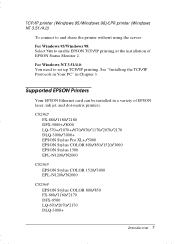
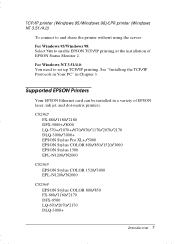
... EPSON laser, ink jet, and dot-matrix printers. See "Installing the TCP/IP Protocols in Your PC" in a variety of EPSON Status Monitor 2. C82362* FX-880/1180/2180 DFX-5000+/8000 LQ-570+/1070+/670/870/1170/2070/2170 DLQ-3000/3000+ EPSON Stylus Pro XL+/5000 EPSON Stylus COLOR 800/850/1520/3000 EPSON Stylus 1500 EPL-N1200/N2000
C82363* EPSON Stylus...
Administrator's Manual - Page 45
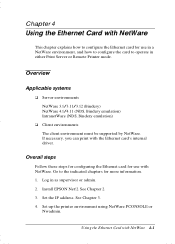
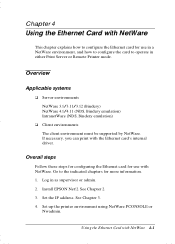
... as supervisor or admin. 2. Set the IP address. Using the Ethernet Card with the Ethernet card's internal driver. Overall steps
Follow these steps for configuring the Ethernet card for use in a NetWare environment, and how to configure the card to the indicated chapters for use with NetWare. Install EPSON Net!2.
Overview
Applicable systems
t Server...
Administrator's Manual - Page 87
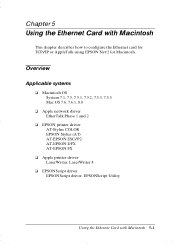
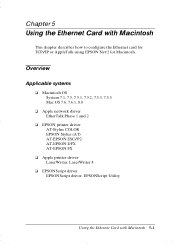
... systems
t Macintosh OS System 7.1, 7.5, 7.5.1, 7.5.2, 7.5.3, 7.5.5 Mac OS 7.6, 7.6.1, 8.0
t Apple network driver EtherTalk Phase 1 and 2
t EPSON printer driver AT-Stylus COLOR EPSON Stylus (AT) AT-EPSON ESC/P2 AT-EPSON DFX AT-EPSON FX
t Apple printer driver LaserWriter, LaserWriter 8
t EPSONScript driver EPSONScript driver, EPSONScript Utility
Using the Ethernet Card with Macintosh
This chapter...
Administrator's Manual - Page 90


... 3 for Windows/ Macintosh" in the AppleTalk Configuration box. If you are using a Level 2 printer, you are using a Level 1 printer, set these options. Note: See "Setting the IP address for EPSON Net!2 for more information about setting the IP address. 6. EPSON Net!2 just shows the printer's Entity type on an AppleTalk network. 5. The IP Address Configuration and AppleTalk Configuration...
Administrator's Manual - Page 91
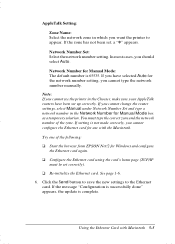
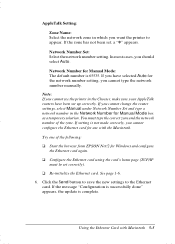
... number of the following:
u Start the browser from EPSON Net!2 for Manual Mode box as a temporary solution.
Network Number for Manual Mode: The default number is complete. Click the Send button to save the new settings to appear. Network Number Set: Select the network number setting. AppleTalk Setting:
Zone Name: Select the network zone in which you...
Administrator's Manual - Page 93
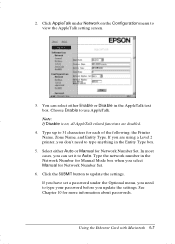
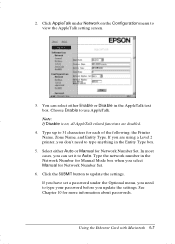
... set it to update the settings. Click AppleTalk under the Optional menu, you update the settings.
You can set a password under Network on , all AppleTalk related functions are using a Level 2 printer, you don't need to type your password before you need to view the AppleTalk setting screen.
3. Click the SUBMIT button to Auto. 2. In most cases, you select Manual for Manual...
Administrator's Manual - Page 100
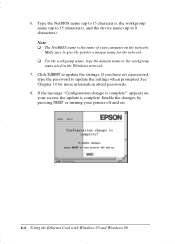
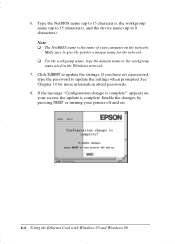
... network.
7. Note: u The NetBIOS name is the name of your printer off and on your screen, the update is complete!" Make sure to update the settings. If you have set a password, type the password to 8 characters). Click SUBMIT to give the printer a unique name for more information about passwords.
8. See Chapter 10 for the network. appears on .
6-6 Using the...
Administrator's Manual - Page 106


Click OK to box shows "IP address: printer name," the setting is complete.
8. In the Create Printer dialog box, if the Print to start installing the printer driver. Changing the type of access of the spool directory You need to change the access rights of the printer, and click OK.
7. Select Permissions from the Security menu.
7-4 Using the...
Administrator's Manual - Page 121
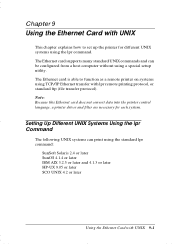
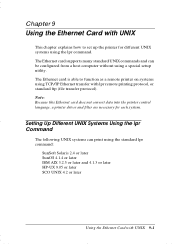
Setting Up Different UNIX Systems Using the lpr Command
The following UNIX systems can be configured from a host computer without using a special setup utility. Chapter 9
Using the Ethernet Card with UNIX
This chapter explains how to function as a remote printer on systems using TCP/IP Ethernet transfer with UNIX 9-1 The Ethernet card supports many standard...
Administrator's Manual - Page 148
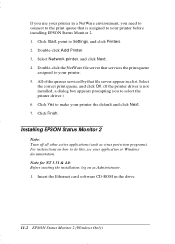
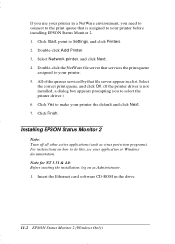
...Next. 4. Click Yes to make your printer. 5. All of the queues serviced by that is not installed, a dialog box appears prompting you need to connect to Settings, and click Printers. 2. Installing EPSON Status Monitor 2
Note: Turn off all other active applications (such as Administrator. 1. For instructions on as virus protection programs). Double-click Add Printer. 3. Note for NT 3.51...
Administrator's Manual - Page 155


4.
Set the IP address for the target printer by typing \\EPSON_TCPIP_Printers\ followed by your IP address. If you on the screen.
EPSON Status Monitor 2 (Windows Only) 11-9 Follow the instructions that came with the printer. Note: To install a printer located beyond a router, double-click Add Printer in the Printers folder to install the printer driver, follow the instructions in the ...
Administrator's Manual - Page 162
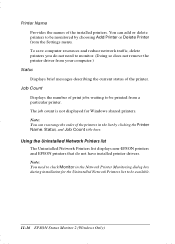
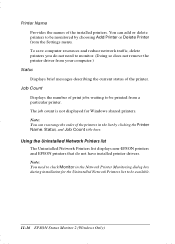
...Displays the number of the printers in the Network Printer Monitoring dialog box during installation for Windows shared printers. To save computer resources and reduce network traffic, delete printers you do not have installed printer drivers.
Using the Uninstalled Network Printers list The Uninstalled Network Printers list displays non-EPSON printers and EPSON printers that do not need...
Administrator's Manual - Page 165
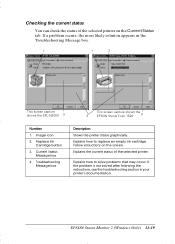
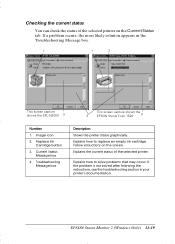
... screen. Explains how to replace an empty ink cartridge. Current Status Message box
4. Explains how to solve problems that may occur.
Replace Ink Cartridge button
3. Image icon
2.
Troubleshooting Message box
Description
Shows the printer status graphically. EPSON Status Monitor 2 (Windows Only) 11-19 Follow instructions on the Current Status tab. If a problem occurs, the most likely...
Administrator's Manual - Page 166


.... This feature is available only on some printers. Checking the Consumables information (EPSON Stylus COLOR/EPSON Stylus Photo series)
The information given on some printers.
11-20 EPSON Status Monitor 2 (Windows Only)
Shows the amount of remaining paper.
This feature is checked before
Description
Shows the amount of color ink remaining. Defines whether the paper size is...
Administrator's Manual - Page 178
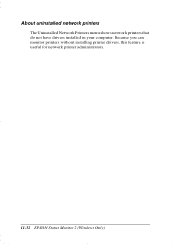
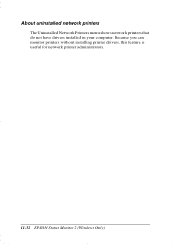
Because you can monitor printers without installing printer drivers, this feature is useful for network printer administrators.
11-32 EPSON Status Monitor 2 (Windows Only) About uninstalled network printers
The Uninstalled Network Printers menu shows network printers that do not have drivers installed in your computer.
Epson C823622 Reviews
Do you have an experience with the Epson C823622 that you would like to share?
Earn 750 points for your review!
We have not received any reviews for Epson yet.
Earn 750 points for your review!
