Epson C12C800WN Support and Manuals
Get Help and Manuals for this Epson item
This item is in your list!

View All Support Options Below
Free Epson C12C800WN manuals!
Problems with Epson C12C800WN?
Ask a Question
Free Epson C12C800WN manuals!
Problems with Epson C12C800WN?
Ask a Question
Popular Epson C12C800WN Manual Pages
User Guide - Page 5
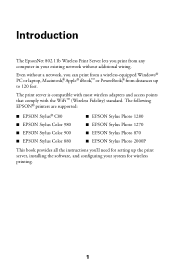
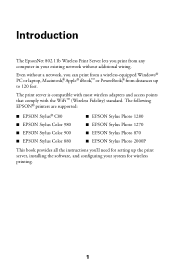
...EPSON® printers are supported:
■ EPSON Stylus® C80 ■ EPSON Stylus Color 980 ■ EPSON Stylus Color 900 ■ EPSON Stylus Color 880
■ EPSON Stylus Photo 1280 ■ EPSON Stylus Photo 1270 ■ EPSON Stylus Photo 870 ■ EPSON Stylus Photo 2000P
This book provides all the instructions... server, installing the software, and configuring your existing network without ...
User Guide - Page 9
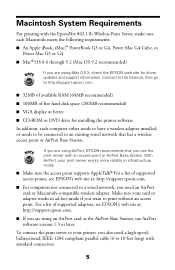
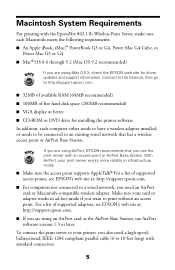
... card or adapter works in infrastructure mode.
■ Make sure the access point supports AppleTalk®.
For a list of supported adapters, see EPSON's web site at : http://support.epson.com.
■ If you are using Mac OS X, check the EPSON web site for installing the printer software
In addition, each Macintosh meets the following requirements: ■ An Apple...
User Guide - Page 10
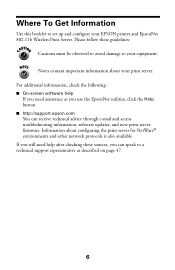
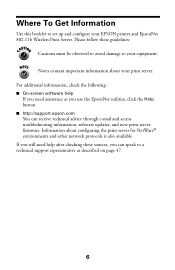
...Cautions must be observed to avoid damage to set up and configure your EPSON printer and EpsonNet 802.11b Wireless Print Server....support.epson.com
You can speak to a technical support representative as described on page 47.
6 If you still need assistance as you can receive technical advice through e-mail and access troubleshooting information, software updates, and new print server firmware...
User Guide - Page 15
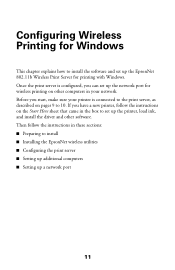
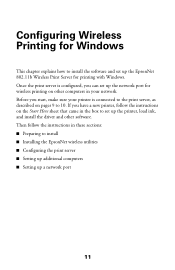
... the print server, as described on other software. Before you can set up the printer, load ink, and install the driver and other computers in these sections: ■ Preparing to 10. Then follow the instructions on the Start Here sheet that came in the box to set up the network port for wireless printing on pages 9 to...
User Guide - Page 25
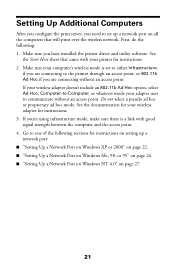
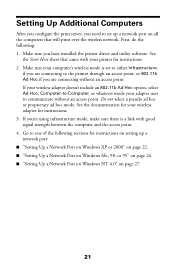
... a pseudo ad hoc or proprietary ad hoc mode. First, do the following sections for instructions on setting up a network port on page 27.
21 If your wireless adapter doesn't include an 802.11b Ad Hoc option, select Ad Hoc, Computer-to one of the following : 1. If you have installed the printer driver and utility software.
User Guide - Page 26


Make sure the printer driver is installed, and the wireless adapter (or network adapter) is similar on Windows XP or 2000
The process of setting up a network port is configured and working correctly. 1.
You see similar screens in to the computer as an administrator. Although this section shows Windows XP, ...
User Guide - Page 28
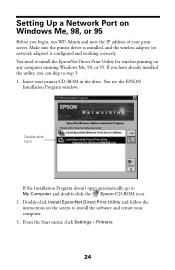
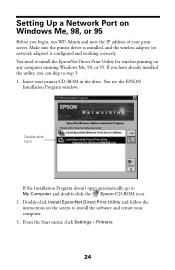
... the Epson CD-ROM icon. 2. Double-click Install EpsonNet Direct Print Utility and follow the instructions on the screen to install the software and restart your print server. Setting Up a Network Port on Windows Me, 98, or 95
Before you can skip to step 3. 1. From the Start menu, click Settings > Printers.
24 If you have already installed the...
User Guide - Page 31


... Properties. 3. Run WP-Admin and note the IP address and server name of printer or print queue on the computer before you begin. Setting Up a Network Port on Windows NT 4.0
Make sure you have Microsoft TCP/IP Printing installed on that server box. Right-click your print server. Select LPR Port and click...
User Guide - Page 33
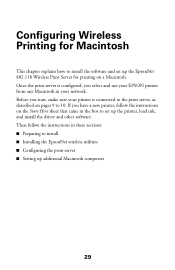
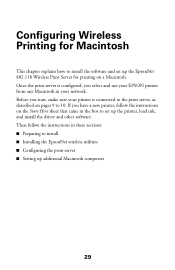
... the print server ■ Setting up the printer, load ink, and install the driver and other software. Configuring Wireless Printing for printing on a Macintosh. If you have a new printer, follow the instructions in these sections: ■ Preparing to install the software and set up additional Macintosh computers
29 Before you select and use your EPSON printer from any Macintosh in the...
User Guide - Page 34


....
For more information about the web-based utility, visit EPSON's web site at support.epson.com.
30 The print server also comes with your print server and printer are installed and ready. To use the utility. Preparing to Install
Configuring the print server is the process of setting it 's important to make sure your network. This lets...
User Guide - Page 41
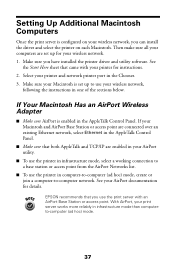
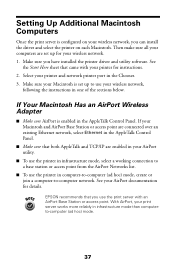
...both AppleTalk and TCP/IP are enabled in your printer for instructions. 2. If your Macintosh and AirPort Base Station or access point are set up for details. See your print server works more...an AirPort Base Station or access point. EPSON recommends that you have installed the printer driver and utility software. Setting Up Additional Macintosh Computers
Once the print server is configured on ...
User Guide - Page 43
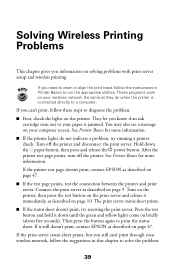
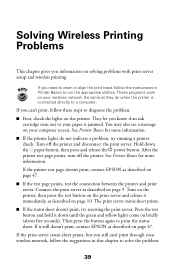
...; If the test page prints, test the connection between the printer and print server. If the printer test page doesn't print, contact EPSON as described on solving problems with print server setup and wireless printing.
Solving Wireless Printing Problems
This chapter gives you know if an ink cartridge runs out or your paper is connected directly to diagnose...
User Guide - Page 44
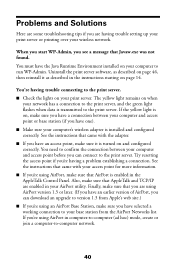
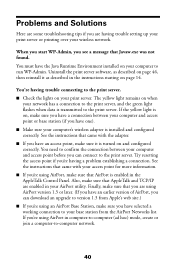
... in the AppleTalk Control Panel. See the instructions that AirPort is on your print server. Also, make sure you have selected a working connection to run WP-Admin. Finally, make sure you have a connection between your computer and access point before you 're having trouble setting up your print server or printing over your...
User Guide - Page 51
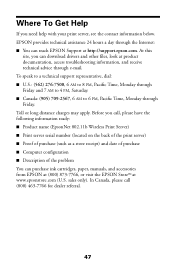
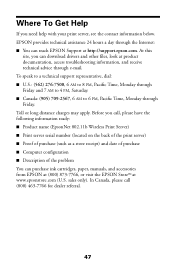
... EPSON Support at product documentation, access troubleshooting ...problem You can purchase ink cartridges, paper, manuals, and accessories from EPSON at (800) 873-7766, or visit the EPSON StoreSM at www.epsonstore.com (U.S. Toll or long distance charges may apply. To speak to a technical support...
site, you can download drivers and other files, look at http://support.epson.com. Before you need help...
User Guide - Page 67


specifications, 55 to 56 status lights, 10, 40 test button, 10, 39 Printer connecting to print server, 9 to 10 lights, 8, 39 location, 7, 41, 43 maintenance, 39 ROM version, 8 supported models, 1 test page, 8, 39 Problems communication error, 43 connecting to print server, 40 to 42 Java Runtime Environment, 40 no signal, 16, 40 to 42 setting up network port...
Epson C12C800WN Reviews
Do you have an experience with the Epson C12C800WN that you would like to share?
Earn 750 points for your review!
We have not received any reviews for Epson yet.
Earn 750 points for your review!
