Epson C11C573071 - Stylus C66 Color Inkjet Printer Support and Manuals
Get Help and Manuals for this Epson item
This item is in your list!

View All Support Options Below
Free Epson C11C573071 manuals!
Problems with Epson C11C573071?
Ask a Question
Free Epson C11C573071 manuals!
Problems with Epson C11C573071?
Ask a Question
Popular Epson C11C573071 Manual Pages
Technical Brief (Ink Jet Printers) - Page 3


... high-quality, color-accurate output. Epson printers use an advanced error diffusion technology to determine the most interested in the everyday printing of documents and the occasional photo, is achieved.
• The Epson printer driver optimizes ink density based on the resolution and type of media selected • Epson printers are for optional cartridges, and you see continuous tone...
DuraBrite™ Ink Technical Brief - Page 4


..., and your favorite photos. DURABrite Ink Technical Brief
Page 4
While current models support Epson Glossy Photo Paper, the Epson Stylus C80 does not support those marks.
©2004 Epson America, Inc.
If you print large print runs or presentations that use primarily one or two colors, you replace only the ink that has run dry.
Summary
Epson DURABrite Inks combine the durability...
Product Brochure - Page 1


... light-resistant DURABrite Inks for brilliant, long-lasting photos
Print stacks of borderless 4" x 6" photos in a snap Enjoy the DURABrite Photo Series advantage
Includes a photo paper pack (20 sheets), Photo Series software, and easy access to Epson's exclusive photo crafts and photo sharing websites
Benefit from convenient individual ink cartridges
Epson Prints. INK JET PRINTER
STYLUS® C66...
Product Brochure - Page 2


... dpi
Print Speed* Black Text Color Text 4" x 6" Photo 8" x 10" Photo
up to 17 ppm up to www.epson.com. and envelopes
Envelope Types No. 10, DL, C6;
INK JET PRINTER
STYLUS® C66
SPECIFICATIONS
Printing Technology 4-color (CMYK) advanced Micro Piezo® technology, optimized for photo printing
Ink Type DURABrite Ink (water-resistant, light-resistant and smudge-resistant...
Product Information Guide - Page 1


EPSON Stylus C66
Printer Parts
Paper support
Left edge guide
Ink button and light Paper button and light Power button and light
Printer cover
Output tray
Output tray extension
Accessories
Ink Cartridges
Cartridge Black Cyan Magenta Yellow Color multi-pack
Part number T044120 T044220 T044320 T044420 T044520
Media
Epson paper name Premium Bright White Paper Photo Quality Ink Jet Paper
...
Product Information Guide - Page 4
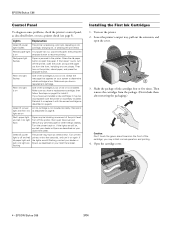
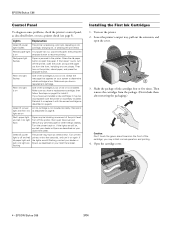
... ink cartridge is receiving a print job, replacing an ink
light flashes
cartridge, charging ink, or cleaning the print head. If the lights are still flashing, contact your Start Here sheet. Green P power light is low.
Shake the package of the print head. EPSON Stylus C66
3/04 Lights
Explanation
Green P power The printer is not installed correctly. If you have just installed...
Product Information Guide - Page 5


... Photo
Paper
Epson Ink Jet Transparencies
Ink Jet Transparencies
3/04
EPSON Stylus C66 - 5 Then gently push each ink cartridge down the ) paper button until it . Running a Printer Check
You can run a printer check to determine whether a problem comes from the printer.
2.
The green P power light flashes as described on your Start Here sheet for instructions on -screen User's Guide...
Product Information Guide - Page 6


... is on or flashing, the print head moves to the left edge guide.
❏ Load the printable side face-up. Leave any empty cartridges installed until you need to replace the cartridge(s).
Press the H ink button again.
❏ If more information.
6 - EPSON Stylus C66
3/04 Lower the printer's output tray, pull out the extension, and
open the cover.
3. You...
Quick Reference Guide - Page 3


... 4 × 6 Borderless Photos 8 Selecting the Correct Paper Type 10
Solving Problems 11
Checking the Printer's Lights 11 Problems and Solutions 12
Cleaning the Print Head 16
Notices 17
System Requirements 17 Important Safety Instructions 18
Ink Cartridge Safety Instructions 19 FCC Compliance Statement 20 Declaration of Conformity 21 ENERGY STAR Compliance 21 Epson America, Inc.
Quick Reference Guide - Page 10
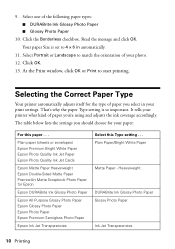
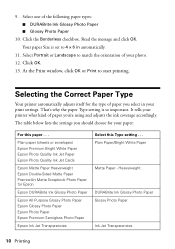
.... It tells your printer what kind of the following paper types: ■ DURABrite Ink Glossy Photo Paper ■ Glossy Photo Paper
10. The table below lists the settings you should choose for Epson
Epson DURABrite Ink Glossy Photo Paper
Epson All Purpose Glossy Photo Paper Epson Glossy Photo Paper Epson Photo Paper Epson Premium Semigloss Photo Paper
Epson Ink Jet Transparencies
Select...
Quick Reference Guide - Page 11
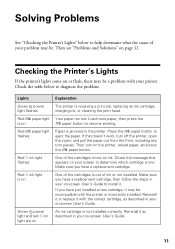
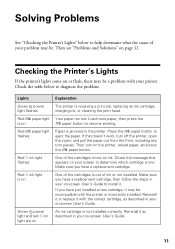
... the message that doesn't work, turn on
An ink cartridge is out of your problem may be . Make sure you have just installed a new cartridge, it . If you have a replacement cartridge. Solving Problems
See "Checking the Printer's Lights" below to diagnose the problem. Checking the Printer's Lights
If the printer's lights come on -screen User's Guide to help determine what the cause of...
Quick Reference Guide - Page 12


... on replacing ink cartridges. ■ Run the Print Head Alignment utility; see banding (light lines).
■ The print head nozzles may have an internal error.
see page 7. ■ Make sure the paper Type setting matches the paper you loaded; It's usually shinier or
whiter than the other foreign objects. see page 10
for
instructions.
12 Solving Problems...
Quick Reference Guide - Page 13
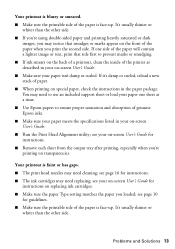
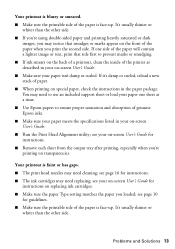
...
for
instructions on replacing ink cartridges. ■ Make sure the paper Type setting matches the paper you 're printing on the front of the paper when you print the second side. If one sheet at a time. ■ Use Epson papers to ensure proper saturation and absorption of genuine Epson inks. ■ Make sure your paper meets the specifications listed...
Quick Reference Guide - Page 22
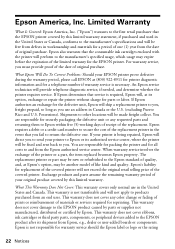
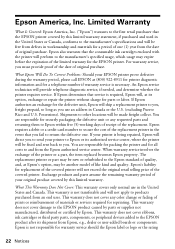
... Epson property. An Epson service technician will not exceed the original retail selling price of the replacement. Shipments to the EPSON product after its option, exchange or repair the printer without charge for the EPSON printer. This warranty does not cover any requested parts and returning them to and from an end user. This warranty does not cover ribbons, ink cartridges...
Start Here Card - Page 8


... for step-by-step instructions on printing documents and photos and solving basic problems.
On-screen Epson Printer Information Center Double-click the Epson Printer Information Center icon on the screen when you need high-quality double-sided printing for photographic quality output. Use this handy booklet for answers:
Epson Stylus C66 Quick Guide Check this code to get the best...
Epson C11C573071 Reviews
Do you have an experience with the Epson C11C573071 that you would like to share?
Earn 750 points for your review!
We have not received any reviews for Epson yet.
Earn 750 points for your review!
