Epson C11C486001 - Stylus C82 Color Inkjet Printer Support and Manuals
Get Help and Manuals for this Epson item
This item is in your list!

View All Support Options Below
Free Epson C11C486001 manuals!
Problems with Epson C11C486001?
Ask a Question
Free Epson C11C486001 manuals!
Problems with Epson C11C486001?
Ask a Question
Popular Epson C11C486001 Manual Pages
Printer Basics - Page 13
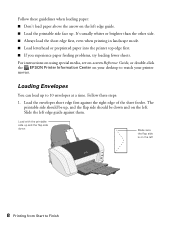
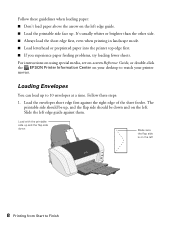
For instructions on using special media, see on-screen Reference Guide, or double-click the EPSON Printer Information Center on the left.
The printable side should be up, and the flap side should be down
Make sure the flap side is on the left edge guide. ■ Load the printable side face up to Finish Load...
Printer Basics - Page 33


...
■ Yellow: T042420
Caution: To ensure good results, use genuine EPSON ink cartridges and do not refill them and before the expiration date on your taskbar (in the lower right corner of installing them . OS X: Choose Applications > EPSON
Printer Utility > C82 Series > EPSON
Status Monitor. Click the ink icon. You see a window like the one on the right...
Printer Basics - Page 42
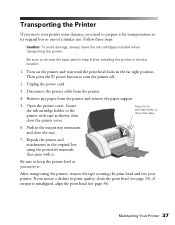
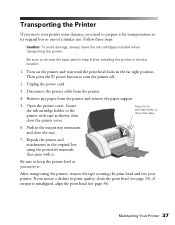
... for transportation in print quality, clean the print head (see page 34). Secure the ink cartridge holder to keep the printer level as shown, then close the tray.
7. Follow these steps:
Caution: To avoid damage, always leave the ink cartridges installed when transporting the printer. Open the printer cover. Push in the far right position.
After transporting the...
Printer Basics - Page 48
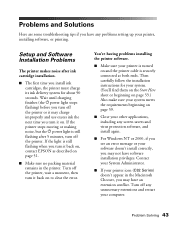
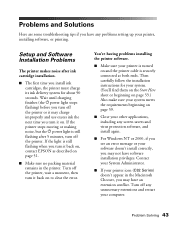
...Setup and Software Installation Problems
The printer makes noise after 5 minutes, turn it may charge improperly and use excess ink the next time you may have software installation privileges. If the printer stops moving or making noise, but the P power light is securely connected at both ends. Problems and Solutions
Here are some troubleshooting tips if you install ink cartridges...
Printer Basics - Page 52
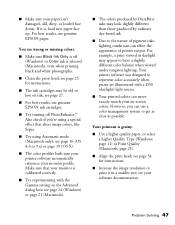
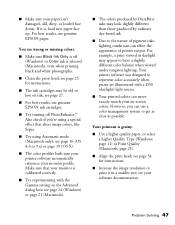
... software documentation.
see page 25 for instructions.
■ Increase the image resolution or print it is selected (Macintosh), even when printing black and white photographs.
■ Clean the print head; see page 27.
■ For best results, use genuine EPSON ink cartridges.
■ Try turning off (Windows) or Color ink is , load new paper face...
Printer Basics - Page 63
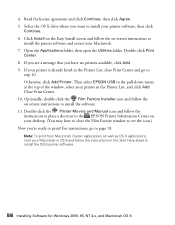
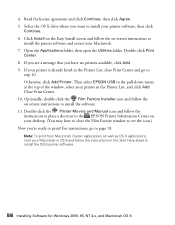
... Macintosh. 7. If your Macintosh in the Start Here sheet to install the software. 11. Double-click the Printer Movies and Manual icon and follow the instructions in OS 9 and follow the instructions to place a shortcut to the EPSON Printer Information Center on -screen instructions to install the OS 9 printer software.
58 Installing Software for Windows 2000, 95, NT 4.x, and Macintosh OS...
Printer Basics - Page 67
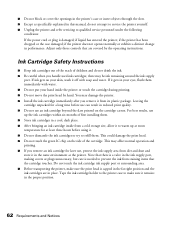
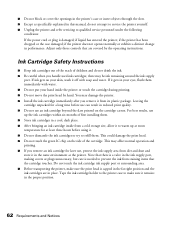
... and do not attempt to service the printer yourself. ■ Unplug the printer and refer servicing to qualified service personnel under the following
conditions: If the power cord or plug is damaged; You may damage the printer. ■ Install the ink cartridge immediately after you remove it in the same environment as specifically explained in this manual, do not drink the...
Printer Basics - Page 70


... service. Epson's liability for replacement of the covered printer will be another model of quality, and, at its shipment from an end user. What This Warranty Does Not Cover: This warranty covers only normal use an address in workmanship and materials for warranty repair instructions and return authorization. This warranty does not cover ribbons, ink cartridges or third party parts...
Printer Basics - Page 77
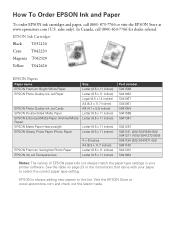
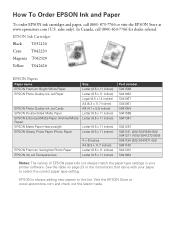
... 23 or the instructions that came with your printer software. EPSON is always adding new papers to select the correct paper type setting. In Canada, call (800) 873-7766 or visit the EPSON Store at www.epsonstore.com and check out the latest media. Visit the EPSON Store at www.epsonstore.com (U.S. sales only). EPSON Ink Cartridges Black T032120...
Product Information Guide - Page 4
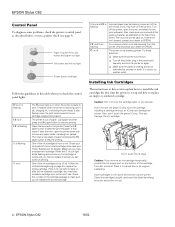
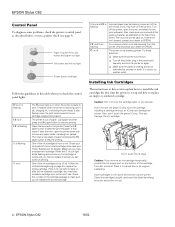
... paper may have
a replacement cartridge. If the error isn't cleared, contact your dealer or EPSON. An unknown printer error has occurred. Turn the printer off the printer, plug in a small box or its original packaging. Try these solutions:
❏ Make sure the printer is set up and how to make sure you have an internal error. Installing Ink Cartridges
The instructions in the same...
Product Information Guide - Page 5


... holder. Leave the empty cartridge installed in the print head nozzles may cause damage to replace it is more than six months old, you notice that your ink. Use these EPSON ink cartridges within six months of the cartridge label should match the sticker on , an ink cartridge is low on the printer. 2. Other products may dry out. EPSON Stylus C82
6. Don't turn...
Product Information Guide - Page 8


...
EPSON Ink Jet Transparencies
Ink Jet Transparencies
Paper Loading Guidelines
Caution: Don't use the cleaning sheets that you need to position on Special Media
Select the paper Type setting (Windows) or Media Type setting (Macintosh) according to select the correct Paper Size for each additional cartridge you experience paper feeding problems, try loading just one minute. For specific...
Product Information Guide - Page 12
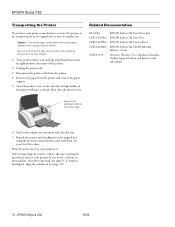
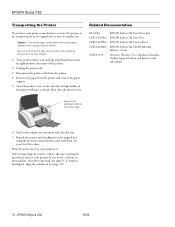
... damage, always leave the ink cartridges installed when transporting the printer.
Be sure to remove the tape used in step 5 after installing the printer in the original box using the protective materials that came with Reference Guide
Attention Windows Users slipsheet (describes Online Support button and how to order ink online)
Tape the ink cartridge holder to the printer case
6. See your...
Start Here Card - Page 2
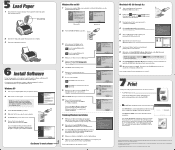
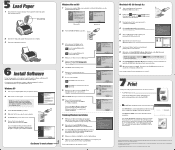
... sure your printer is set up correctly.
2 Optionally, click Install EPSON Software
Film Factory and follow the on-screen instructions.
3 Click Install Manual and Printer Movies and follow the
on-screen instructions.
5 After your Macintosh restarts, register your
printer with step 4.
4 When you see this arrow
2 Slide the left edge guide against the right edge guide.
EPSON disclaims any...
Warranty Statement - Page 1
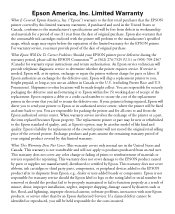
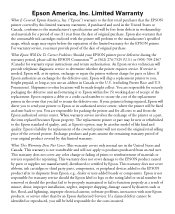
... cover damage to the Epson standard of the printer or a part, the item replaced becomes Epson property. This warranty is being repaired, Epson will direct you . Epson America, Inc. Limited Warranty
What Is Covered: Epson America, Inc. ("Epson") warrants to the first retail purchaser that the consumable ink cartridges enclosed with non-Epson products, or service other locations will...
Epson C11C486001 Reviews
Do you have an experience with the Epson C11C486001 that you would like to share?
Earn 750 points for your review!
We have not received any reviews for Epson yet.
Earn 750 points for your review!
