Epson C11C484001 - Stylus C62 Color Inkjet Printer Support and Manuals
Get Help and Manuals for this Epson item
This item is in your list!

View All Support Options Below
Free Epson C11C484001 manuals!
Problems with Epson C11C484001?
Ask a Question
Free Epson C11C484001 manuals!
Problems with Epson C11C484001?
Ask a Question
Popular Epson C11C484001 Manual Pages
Technical Brief (Ink Jet Printers) - Page 2


... the lightest areas of droplets varies by model, but offers these benefits:
• Different ink droplet sizes can be combined to increase the number of different ink droplet sizes. Also, Epson's variable ink droplet sizes and high resolutions combine to improve color ranges and accuracy because Epson printers can use Variable Size Droplet Technology, where...
Technical Brief (Ink Jet Printers) - Page 3


...Epson printers there are designed to produce their optimal print quality using genuine Epson inks on the Epson ink sets in the Ink Solutions document.
5.
Fine Art Pro
Advanced Amateur
Photo Enthusiast Chief Memory Officer®
General Purpose
You can find detailed information, comparisons, and FAQs on Epson
papers • Epson ink jet papers are for optional cartridges...
Printer Basics - Page 2


...means, electronic, mechanical, photocopying, recording, or otherwise, without the prior written permission of SEIKO EPSON CORPORATION. EPSON is designed only for damages, losses, costs, or expenses incurred by any use with SEIKO EPSON CORPORATION's operating and maintenance instructions.
No part of the copyright laws when using digital cameras, scanners, and ink jet printers.
Printer Basics - Page 4


...
29
Replacing an Ink Cartridge
29
Checking the Ink Supply
29
Purchasing Ink Cartridges
30
Ink Cartridge Precautions
30
Removing and Installing Ink Cartridges
31
Aligning the Print Head
34
Cleaning the Printer
35
Transporting the Printer
36
Solving Problems
37
Printer Parts
38
Diagnosing Printer Problems
39
Running a Printer Check
40
Problems and Solutions
41
Setup and...
Printer Basics - Page 7


.... You can store, organize, and share your computer.) See the Start Here sheet for installation instructions.
I EPSON PhotoCenterSM is a photo management program that came with your printer driver. Supports Exif Print. Your printer software installer lets you can 't print without it. About Your Software
The CD-ROM that lets you quick, on-screen access to information about...
Printer Basics - Page 26


... Premium Semigloss Photo Paper EPSON Premium Luster Photo Paper
Premium Glossy Photo Paper
EPSON Photo Stickers®
Photo Quality Glossy Film
EPSON Ink Jet Transparencies
Ink Jet Transparencies
* The availability of paper you select in your print settings.
That's why the Type or Media Type setting is so important. Printing From Start to Finish 21 It tells your printer what kind...
Printer Basics - Page 45


... lies in your software settings,
the interface cable, or your computer. Turn off your printer. Then reconnect the cable and turn on your dealer or EPSON as described on page 41. Disconnect the printer's interface cable. 3. Try the suggestions in the printer.
4. If nothing works, contact your printer and computer.
40 Solving Problems Continue holding
down the...
Printer Basics - Page 53


... SoundAdviceSM Express Code is 70405. You can purchase ink cartridges, paper, manuals, and accessories from the EPSON Store at http://support.epson.com. Macintosh OS X 1. Where To Get Help
If you can download drivers and other software with your printer or Film Factory, see the documentation for that software for dealer referral.
48 Solving Problems Automated Telephone Services
A variety...
Printer Basics - Page 67


... to the manufacturer's specifications and will ship a replacement printer to be made freight...Epson determines that the consumable ink cartridges enclosed with the standards.
Epson also warrants that service is necessary. You are responsible for parts or labor. What Epson Will Do To Correct Problems: Should your EPSON printer prove defective during the warranty period, please call EPSON...
Printer Basics - Page 71


...
EPSON, 48 see also Printer Information Center and
Troubleshooting High Speed setting, 43
I
ICM (Image Color Matching) setting, 17, 44 Incorrect
characters, 45 colors, 44 margins, 46 size, 46
66 Index
Ink cartridge level of ink in, 11, 13, 29 to 30 ordering, 30, 48 problems, solving, 44 replacing, 29 to 33 safety instructions, 30 to 32, 60
Ink Jet Transparencies, 21 Ink...
Printer Basics - Page 73


...S
Safety instructions, 59 to 60 Self adhesive sheets, 21 Semigloss Photo Paper, 21 Service, 48 Size setting, 9, 11 Slow printing, 42 Smeared printout, 43 Software
installation problems, 41 installing, 49 to 55 problems, solving, 41 reinstalling, 47 to 48 summary, 2 uninstalling, 47 to 48 SoundAdvice, 48 Stickers, 21 System requirements, 57 to 58
T
Technical support, 48 Testing printer, 40 Transfer...
Product Brochure - Page 1
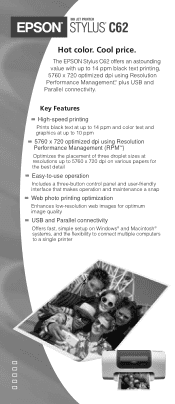
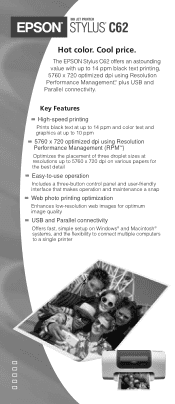
INK JET PRINTER
STYLUS® C62
Hot color.
The EPSON Stylus C62 offers an astounding value with up to 5760 x 720 dpi on various papers for the best detail
Easy-to-use operation
Includes a three-button control panel and user-friendly interface that makes operation and maintenance a snap
Web photo printing optimization
Enhances low-resolution web images...
Product Brochure - Page 2


...* Black and color speeds are trademarks of Epson America Inc. EPSON, EPSON Stylus and Micro Piezo are trademarks and/or registered trademarks of Seiko Epson Corporation. CPD-14498 50K 8/02 CG All other product and brand names are registered trademarks of their respective companies. INK JET PRINTER
STYLUS® C62
SPECIFICATIONS
Printing Method 4-color (CMYK) drop-on-demand...
Product Information Guide - Page 4


...internal error. Replace the cartridge as described below, or run a printer check (see a message on your ink cartridges is flashing or you'll use up the ink cartridge clamps.
4. Make sure you need to remove and install the cartridge.
Green P light and red b light flash
The printer may be blocking movement of the cartridges; Follow the instructions on the printer. 2. Install both...
Product Information Guide - Page 5


... Paper EPSON Photo Quality Ink Jet Paper EPSON Photo Quality Ink Jet Cards EPSON Photo Quality Self Adhesive Sheets
Photo Quality Ink Jet Paper
EPSON Matte Paper Heavyweight EPSON Double-Sided Matte Paper
Matte Paper - Turn off . Printing on your software settings, interface cable, or computer. EPSON Stylus C62
Testing the Printer
You can run a printer check to determine whether a problem...
Epson C11C484001 Reviews
Do you have an experience with the Epson C11C484001 that you would like to share?
Earn 750 points for your review!
We have not received any reviews for Epson yet.
Earn 750 points for your review!
