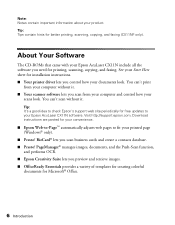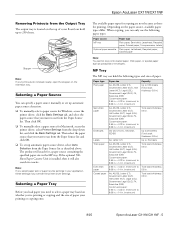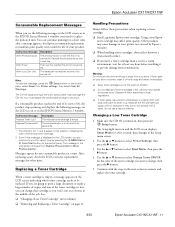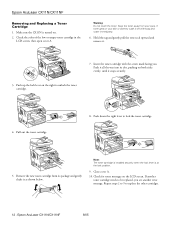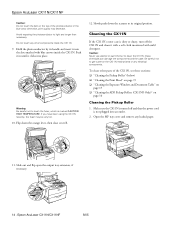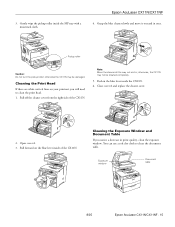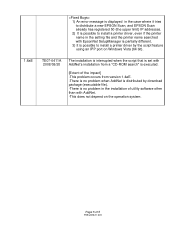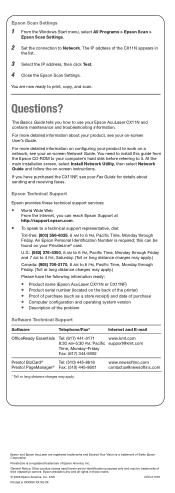Epson AcuLaser CX11N Support and Manuals
Get Help and Manuals for this Epson item

View All Support Options Below
Free Epson AcuLaser CX11N manuals!
Problems with Epson AcuLaser CX11N?
Ask a Question
Free Epson AcuLaser CX11N manuals!
Problems with Epson AcuLaser CX11N?
Ask a Question
Most Recent Epson AcuLaser CX11N Questions
Black Ink Cartridge
my black ink cartridge slides in and allow me to replace it but it will not allow me to lock it, wha...
my black ink cartridge slides in and allow me to replace it but it will not allow me to lock it, wha...
(Posted by khensley 11 years ago)
Release Carriage Lock
(Posted by lloyd75715 11 years ago)
Epson 3000 Chooser Problems
I am running classic system 9 on my G4 and have recently connected a color stylus 3000 epson using a...
I am running classic system 9 on my G4 and have recently connected a color stylus 3000 epson using a...
(Posted by kgordon 12 years ago)
Replace Fuser Unit
how do I replace fuser unit in epson aculaser cx11n multifunction printer pleases
how do I replace fuser unit in epson aculaser cx11n multifunction printer pleases
(Posted by condoneleanor 12 years ago)
Toner Error
I changed the cartridge K (black) now reportToner Cart Error K help!
I changed the cartridge K (black) now reportToner Cart Error K help!
(Posted by cebukovic 12 years ago)
Popular Epson AcuLaser CX11N Manual Pages
Epson AcuLaser CX11N Reviews
We have not received any reviews for Epson yet.