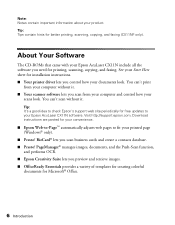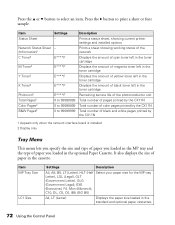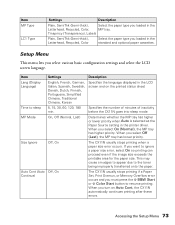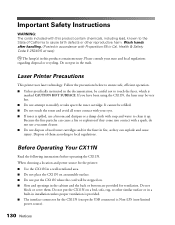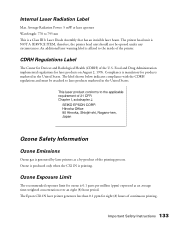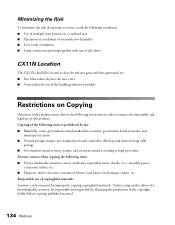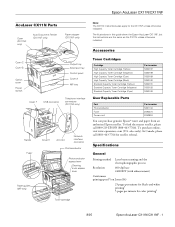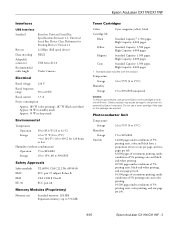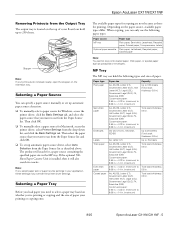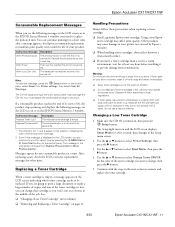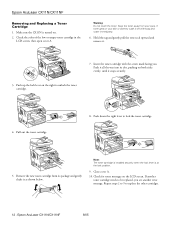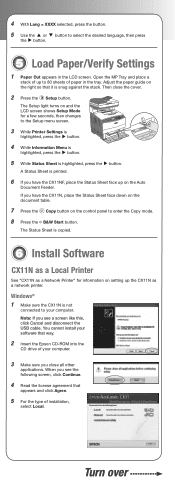Epson AcuLaser CX11N Support Question
Find answers below for this question about Epson AcuLaser CX11N.Need a Epson AcuLaser CX11N manual? We have 5 online manuals for this item!
Question posted by cebukovic on August 9th, 2011
Toner Error
Current Answers
Answer #1: Posted by rachelroodhardt on August 14th, 2011 8:20 AM
I use C1100 printers daily and I sell the cartridges for a living too!
There are a number of reasons why you might be getting a toner cartridge error.
- the toner cartridge is not installed,
- the toner cartridge is not installed correctly, or
- there is an issue with either the toner cartridge the printer itself.
I'd suggest going to the Epson Website and read the installation instructions for the cartridge making sure you followed every step correctly.
Here's a link to the support page: http://www.epson.co.uk/Store/Printers-and-All-in-Ones/Epson-AcuLaser-C1100N/Drivers-Support?
Rachel.
www.aculasertoners.co.uk
C1100 Toners from £39.99 including delivery.
Related Epson AcuLaser CX11N Manual Pages
Similar Questions
When I put the printer cable from my laser printer Epson EPL-6200L into my Mac OS X version 10.7.3 i...
how do I replace fuser unit in epson aculaser cx11n multifunction printer pleases
Epson Aculaser CX11NF error message E537 Service required what does it mean. All the control panel l...
Toner is replaced (original EPSON), but the error returns after warmup. What is wrong?
When printing in color, the print has vertical, faint streaks. The CNY colors can bee seen but not t...