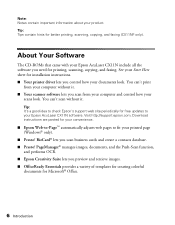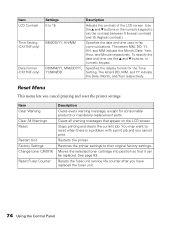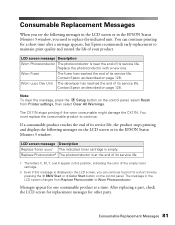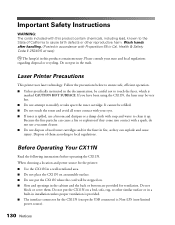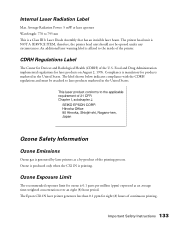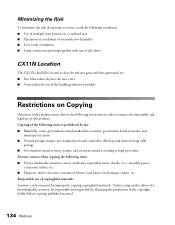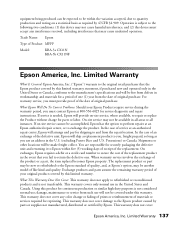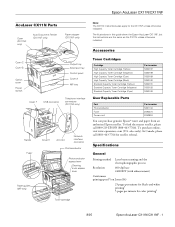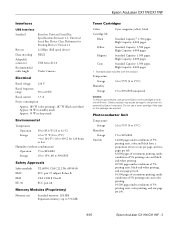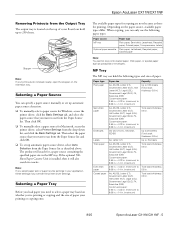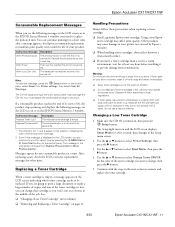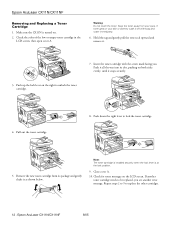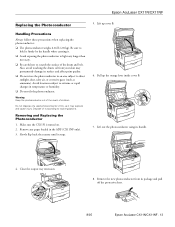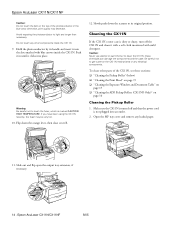Epson AcuLaser CX11N Support Question
Find answers below for this question about Epson AcuLaser CX11N.Need a Epson AcuLaser CX11N manual? We have 5 online manuals for this item!
Question posted by condoneleanor on November 14th, 2011
Replace Fuser Unit
how do I replace fuser unit in epson aculaser cx11n multifunction printer pleases
Current Answers
Related Epson AcuLaser CX11N Manual Pages
Similar Questions
Epson Epl-6200l Software For Mac Os X Version 10.7.3
When I put the printer cable from my laser printer Epson EPL-6200L into my Mac OS X version 10.7.3 i...
When I put the printer cable from my laser printer Epson EPL-6200L into my Mac OS X version 10.7.3 i...
(Posted by karen52474 11 years ago)
Toner Error
I changed the cartridge K (black) now reportToner Cart Error K help!
I changed the cartridge K (black) now reportToner Cart Error K help!
(Posted by cebukovic 12 years ago)
Streaks Only In Color Printing
When printing in color, the print has vertical, faint streaks. The CNY colors can bee seen but not t...
When printing in color, the print has vertical, faint streaks. The CNY colors can bee seen but not t...
(Posted by chiefjean 13 years ago)