Epson ActionPrinter 4000X Support and Manuals
Get Help and Manuals for this Epson item
This item is in your list!

View All Support Options Below
Free Epson ActionPrinter 4000X manuals!
Problems with Epson ActionPrinter 4000X?
Ask a Question
Free Epson ActionPrinter 4000X manuals!
Problems with Epson ActionPrinter 4000X?
Ask a Question
Popular Epson ActionPrinter 4000X Manual Pages
User Manual - Page 5


...not operate normally when the operating instructions are covered by a qualified technician...parts that the total of all servicing in a risk of any kind on the products plugged into this product through cabinet slots, as specifically explained in performance, indicating a need for service...product exhibits a distinct change in the User's Manual, do not exceed the extension cord ampere ...
User Manual - Page 6


Contents
Introduction
1
Features 1
Options 2 About This Manual 5 Where to Get Help 6
Chapter 1 Setting Up the Printer
1-1
Unpacking the Printer 1-2
Choosing a Place for the Printer 1-5 Assembling the Printer 1-7 Testing the Printer 1-15 Connecting the Printer to Your Computer 1-22
Setting Up Your Application Software 1-25
Chapter 2 Paper Handling
2-1
Selecting a Paper Feeding ...
User Manual - Page 9
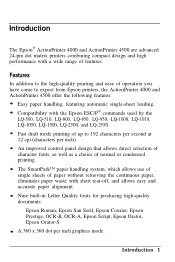
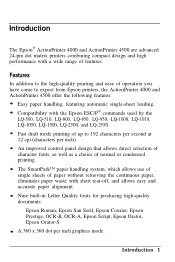
... x 360 dot per inch). An improved control panel design that allows direct selection of character fonts, as well as a choice of features. Introduction
The Epson® ActionPrinter 4000 and ActionPrinter 4500 are advanced 24-pin dot matrix printers combining compact design and high performance with a wide range of normal or condensed printing. Features
In...
User Manual - Page 10


... carriage printer. Throughout this manual, theActionPrinter 4000 is referred to a width of 14 inches. For detailed information on installing and using these options, see Chapter 5.
l The ability to finely adjust the loading and short tearoff positions. To locate or purchase options or supplies, call Epson Accessories, Inc. The ActionPrinter 4000 and ActionPrinter 4500 are basically the same...
User Manual - Page 12


... connecting the printer. Finding your printer. Inside the back cover of this manual are given in parallel interface. About This Manual
This user's manual provides fully illustrated, step-by-step instructions on setting up and operating your way around l Chapter 1 contains information on installing the boards are illustrations of the printer in which all of your...
User Manual - Page 14
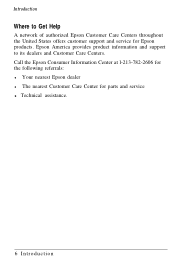
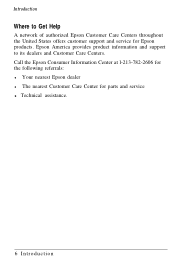
... Get Help
A network of authorized Epson Customer Care Centers throughout the United States offers customer support and service for parts and service l Technical assistance.
6 Introduction Introduction
Where to its dealers and Customer Care Centers. Call the Epson Consumer Information Center at l-213-782-2606 for the following referrals: l Your nearest Epson dealer l The nearest Customer Care...
User Manual - Page 21


... platen knob. Insert the knob into the hole on the best place to set up your printer, the next step is to feed the paper manually in the printers white foam packing material. 1. Installing the Platen Knob The platen knob is packed in an indentation in the event of a paper jam or other...
User Manual - Page 39


... a list of these programs provide an installation or setup menu that supports your model. If an application program does not list the printer, contact the software manufacturer to choose from.
Many of printers to see if an update is not listed, choose one available on the following printers.
Setting Up Your Application Software
Now that you...
User Manual - Page 63


Printing on the next page. For normal use, the lever should always be set to position 2 on the scale.
7
Note: If you want according to position 1. 2-24 Paper Handling Select the paper thickness you have installed the optional film ribbon cartridge, set the paper thickness lever to the table on Special Paper 2. Slide the print head to the middle of the printer.
3.
User Manual - Page 65


... Position in tractor unit, your printer can print on ordinary paper. Except for the paper thickness lever setting, you go back to printing on continuous multi-part forms. You can damage the print head. Multi-part Forms With the built-in Chapter 3.
2-26 Paper Handling Printing on Special Paper To help you check...
User Manual - Page 68


... edge of your application program keeps the
printing entirely within this printable area. CAUTION: The printable area for envelopes is shown on Special Paper When manually feeding an envelope, you may have to push it down slightly while pressing the LOAD/EJECT button to get it to feed properly.
0I. Make...
User Manual - Page 75


...-A, OCR-B, Epson Orator, and Epson Orator-S. Note: The settings you select using software commands.
However, commands from the SelecType control panel or by using the SelecType panel remain valid even after you have chosen. Eight of the fonts are designed to control all previous typestyle settings with a particular application, check your software manual for instructions on...
User Manual - Page 147


... feeder in its notches from the
printer's pins, and then lift up and remove the cut sheet feeder mode). 5.
Set DIP switch 1-8 to off the cut sheet feeder.
4. Replace the clear plastic part of the cut sheet feeder back. Using the Printer Options 5-23 Release its original box and packing materials. Tilt the...
User Manual - Page 247


...: ESC 7
Decimal:
27 55
Hexadecimal: 1B 37
Enable Upper Control Codes
Comments: When a graphics character set is required to print the userdefined (download) character set .
ESC & is selected, ESC 7 causes codes 128 through 159 (decimal) as control codes. The following values can be treated as characters, not control codes. See the Appendix for n: 0: Selects the normal...
User Manual - Page 272


..., 42-6 problems and solutions,
7-2-6 specifications, 8-2-3 Problems, see Troubleshooting Proportional width characters, 4-26, 9-25, A-2 -5 Protective materials, removing, 1-3 -4 Pull tractor, 5-24-36 installation, 5-24 paper handling, 5-27-33 removing, 5-33-36
R READY light, 3-2 Reloading paper, 2-7 Replacement ribbons, 6-4 Ribbon
cartridge, installing, 1-8 -13 replacing, 6-4 -9 specifications...
Epson ActionPrinter 4000X Reviews
Do you have an experience with the Epson ActionPrinter 4000X that you would like to share?
Earn 750 points for your review!
We have not received any reviews for Epson yet.
Earn 750 points for your review!
