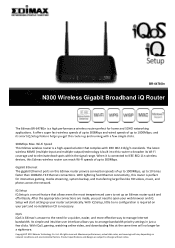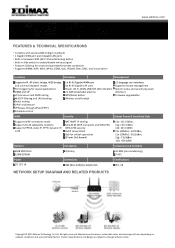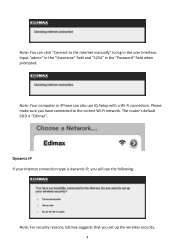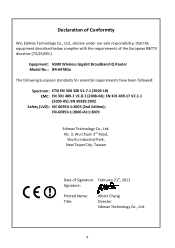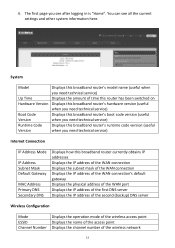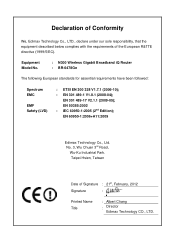Edimax BR-6478Gn Support and Manuals
Get Help and Manuals for this Edimax item

View All Support Options Below
Free Edimax BR-6478Gn manuals!
Problems with Edimax BR-6478Gn?
Ask a Question
Free Edimax BR-6478Gn manuals!
Problems with Edimax BR-6478Gn?
Ask a Question
Most Recent Edimax BR-6478Gn Questions
Hi, I Can Not Make It Work To More Than 10/100 On Lan?
When I connect the ISP modem to the Wan port and the PC to the Lan1 I get a slow connectionAny ideas...
When I connect the ISP modem to the Wan port and the PC to the Lan1 I get a slow connectionAny ideas...
(Posted by dannykonb 5 years ago)
Wireless Speed
my network is running real slow, computers hooked direct to the router are fine
my network is running real slow, computers hooked direct to the router are fine
(Posted by rogermarlow 9 years ago)
Popular Edimax BR-6478Gn Manual Pages
Edimax BR-6478Gn Reviews
We have not received any reviews for Edimax yet.