Edimax AR-7211A V2 Support and Manuals
Get Help and Manuals for this Edimax item
This item is in your list!

View All Support Options Below
Free Edimax AR-7211A V2 manuals!
Problems with Edimax AR-7211A V2?
Ask a Question
Free Edimax AR-7211A V2 manuals!
Problems with Edimax AR-7211A V2?
Ask a Question
Popular Edimax AR-7211A V2 Manual Pages
Datasheet - Page 1


... specifications and design are subject to change without notice. www.edimax.com
AR-7211A V2 / AR-7211B V2
1WAN+1LAN ADSL2/2+ Modem Router
High Performance Broadband Router The AR-7211A/B V2 is also backward compatible with existing ADSL services and interoperable with legacy equipment, allowing you online indefinitely
Copyright © 2012 Edimax Technology Co. Additionally, EZMax setup wizard...
Datasheet - Page 2
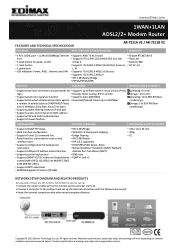
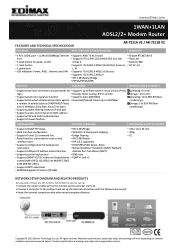
... port and set up: • Connect the router's ADSL port to the Internet service provider via RJ-11. • Connect a computer to change without notice. www.edimax.com
1WAN+1LAN ADSL2/2+ Modem Router
FEATURES AND TECHNICAL SPECIFICATIONS
AR-7211A V2 / AR-7211B V2
INTERFACE
ADSL FEATURES & ENCAPSULATION
HARDWARE
• 1 RJ-11 ADSL port + 1 LAN 10/100Mbps Ethernet • Supports ANSI...
Quick Install Guide - Page 2
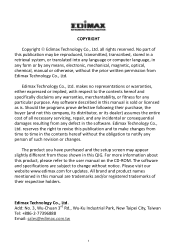
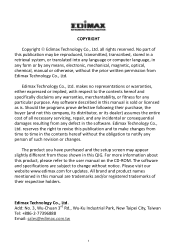
... Taipei City, Taiwan Tel: +886-2-77396888 Email: sales@edimax.com.tw
1 No part of all rights reserved. All brand and product names mentioned in the software. all necessary servicing, repair, and any incidental or consequential damages resulting from any language or computer language, in this manual are subject to change without the obligation to make...
Quick Install Guide - Page 3


... package and contact your dealer to claim the missing item(s):
ADSL2+ router (AR-7211A V2 or AR-7211B V2) Power adapter 1 meter RJ-45 Ethernet cable 1.8M RJ-11 telephone line x 2 Quick installation guide CD containing setup wizard, user manual & multi-language QIG System Requirements Recommended system requirements are as follows. A 10...
Quick Install Guide - Page 4
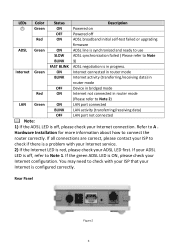
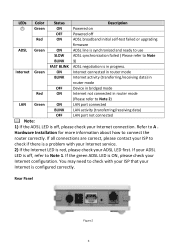
...in progress. Hardware Installation for more information ...service.
2) If the Internet LED is configured correctly. Rear Panel
Figure 2 3 Refer to connect the
router correctly.
LEDs Color Status
Description
Green
ON
Powered on
OFF
Powered off
Red
ON
ADSL broadband initial self-test failed or upgrading
firmware...problem with your ISP that your
Internet configuration.
Quick Install Guide - Page 11
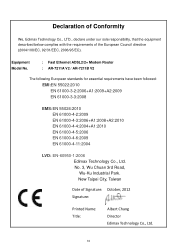
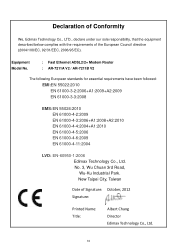
... the equipment described below complies with the requirements of Signature: October, 2012 Signature:
Printed Name: Title:
Albert Chang Director Edimax Technology Co., Ltd.
10 Equipment Model No.
: Fast Ethernet ADSL2/2+ Modem Router : AR-7211A V2 / AR-7211B V2
The following European standards for essential requirements have been followed:
EMI:EN 55022:2010 EN 61000-3-2:2006+A1:2009...
Manual - Page 2
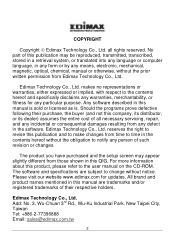
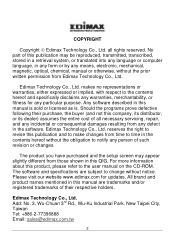
... or implied, with respect to the contents hereof and specifically disclaims any incidental or consequential damages resulting from those shown in this publication and to revise this QIG. No part of all rights reserved.
all necessary servicing, repair, and any warranties, merchantability, or fitness for updates. Edimax Technology Co., Ltd. Should the programs prove defective...
Manual - Page 5
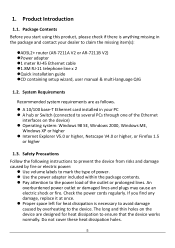
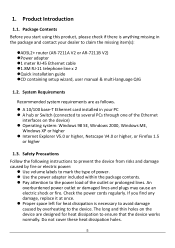
... Precautions
Follow the following instructions to prevent the device ...AR-7211A V2 or AR-7211B V2) Power adapter 1 meter RJ-45 Ethernet cable 1.8M RJ-11 telephone line x 2 Quick installation guide CD containing setup wizard, user manual & multi-language QIG
1.2. Do not cover these heat dissipation holes.
5 Package Contents
Before you find any damage, replace...
Manual - Page 34
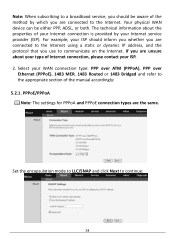
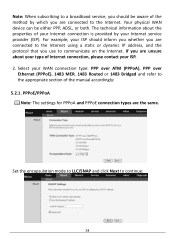
... your Internet connection is provided by which you are connected to communicate on the Internet. Set the encapsulation mode to LLC/SNAP and click Next to the appropriate section of the manual accordingly: 5.2.1. Note: When subscribing to a broadband service, you should inform you whether you use to the Internet. If you are unsure...
Manual - Page 69
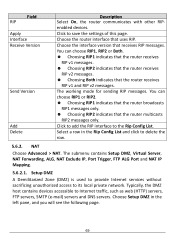
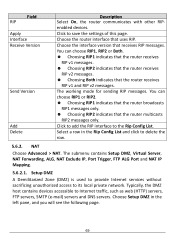
...router broadcasts
RIP1 messages only. Choosing RIP2 indicates that the router receives
RIP v1 and RIP v2 messages. Select a row in the left pane, and you will see the following page.
69 ...local private network. NAT
Choose Advanced > NAT. Setup DMZ
A Demilitarized Zone (DMZ) is used to provide Internet services without sacrificing unauthorized access to save the settings of this page.
Manual - Page 72
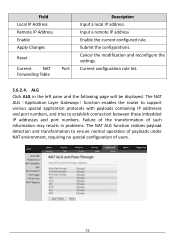
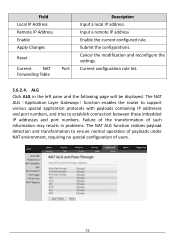
Current configuration rule list.
5.6.2.4. ALG
Click ALG in problems. The NAT ALG function realizes payload detection and transformation... transformation of users.
72 Cancel the modification and reconfigure the settings. The NAT ALG(Application Layer Gateways)function enables the router to support various special application protocols with payloads containing IP addresses and port...
Manual - Page 80
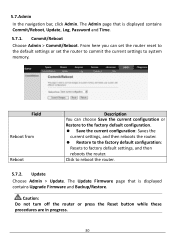
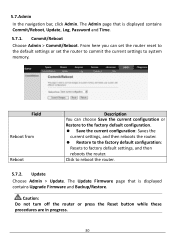
...Restore to the factory default configuration:
Resets to factory default settings, and then reboots the router.
Update Choose Admin > Update. The Update Firmware page that is displayed contains Upgrade Firmware and Backup/Restore. 5.7. The Admin page that is displayed contains Commit/Reboot, Update, Log, Password and Time.
5.7.1.
Admin
In the navigation bar, click Admin. Commit...
Manual - Page 81
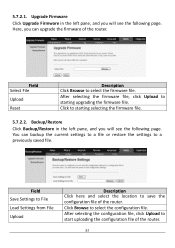
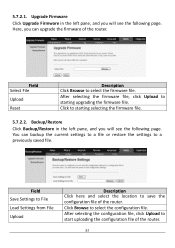
..., click Upload to select the configuration file.
Click Browse to starting selecting the firmware file.
5.7.2.2. Here, you will see the following page. Upgrade Firmware
Click Upgrade Firmware in the left pane, and you can backup the current settings to a file or restore the settings to start uploading the configuration file of the router. After selecting the configuration...
Manual - Page 88
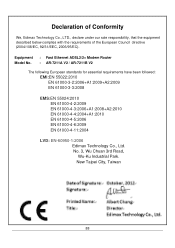
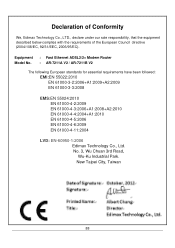
...Chuan 3rd Road, Wu-Ku Industrial Park. Equipment Model No.
: Fast Ethernet ADSL2/2+ Modem Router : AR-7211A V2 / AR-7211B V2
The following European standards for essential requirements have been ...2006 EN 61000-4-6:2009 EN 61000-4-11:2004
LVD: EN-60950-1:2006 Edimax Technology Co., Ltd. Declaration of Conformity
We, Edimax Technology Co., LTD., declare under our sole responsibility, that the ...
CE DoC - Page 1
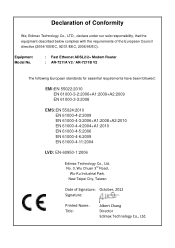
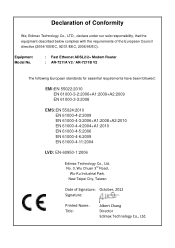
Equipment Model No.
: Fast Ethernet ADSL2/2+ Modem Router : AR-7211A V2 / AR-7211B V2
The following European standards for essential requirements have been followed...-4-6:2009 EN 61000-4-11:2004
LVD: EN-60950-1:2006
Edimax Technology Co., Ltd. No. 3, Wu Chuan 3rd Road,
Wu-Ku Industrial Park. Declaration of Conformity
We, Edimax Technology Co., LTD., declare under our sole responsibility, ...
Edimax AR-7211A V2 Reviews
Do you have an experience with the Edimax AR-7211A V2 that you would like to share?
Earn 750 points for your review!
We have not received any reviews for Edimax yet.
Earn 750 points for your review!
