Edimax BR-6208ACD Support and Manuals
Get Help and Manuals for this Edimax item
This item is in your list!

View All Support Options Below
Free Edimax BR-6208ACD manuals!
Problems with Edimax BR-6208ACD?
Ask a Question
Free Edimax BR-6208ACD manuals!
Problems with Edimax BR-6208ACD?
Ask a Question
Popular Edimax BR-6208ACD Manual Pages
User Manual - Page 8


... designed for further help . 8. Handle the device with the following safety instructions. 1. The device contains small parts which are no user-serviceable parts inside the device. Contact an experienced electrical technician for indoor use . ...reason, do not place it from the
BR-6208ACD. 4. do not attempt to small children under
3 years old. If you experience
problems with force;
User Manual - Page 10


... you cannot access http://edimax.setup, please make sure your BR-6208ACD in its default Wi-Fi router
mode or in the user manual.
6.Choose if you do this on a computer can be found in a different mode.
6 This is set to use your Wi-Fi device is a simple procedure and step-by-step instructions to use a dynamic...
User Manual - Page 11


... your network devices.
WISP Mode
The device connects wirelessly to your Wireless Internet Service Provider and provides 2.4GHz and/or 5GHz Internet (wireless and Ethernet) access for your Wi-Fi network. For more
information, please refer to complete setup. The BR-6208ACD's five available modes are outlined below:
Wi-Fi Router Mode
The device...
User Manual - Page 12


Connect the blue Internet port of
your
Internet connection type, or enter the settings manually. Select whether to use the iQ Setup wizard (recommended) to the LAN port of your BR-6208ACD to detect your modem using an Ethernet cable, and then click "Next".
8 Wi-Fi Router Mode
1. II-1. Manual configuration is only recommended for advanced users.
2.
User Manual - Page 15


You can
now connect to the device's new SSID(s) which are shown on the screen then close the browser window.
11 7. A final congratulations screen will indicate that setup is complete. Please wait while the BR-6208ACD applies your settings.
8.
User Manual - Page 43


.... Repeat for the BR-6208ACD to activate WPS. Please check the instructions for your BR-6208ACD, you need to hold the WPS/Reset button found on the BR-6208ACD
for at least
10 seconds, until the power LED begins to activate its factory settings. This resets all settings back to its WPS.
3. Reset to Factory Default Settings
If you experience problems with your wireless...
User Manual - Page 44


...
http://edimax.setup into the URL bar of a browser on a network device connected to IV-1. Refer to the same Wi-Fi network as detailed in II.
Installation or the included Quick Installation Guide, you have setup the BR-6208ACD as the BR-6208ACD. If you can use a dynamic IP address. The default
username is "admin" and the default password is set to...
User Manual - Page 63


...Ethernet switches) within a mesh network, and disables those links that are not part of using the URL http://edimax.setup. Your device's DHCP server automatically assigns IP addresses to your Local Area Network...'s default IP address is 255.255.255.0 Select "Enable" or "Disable" to the BR-6208ACD and will replace the default IP address. Specify a subnet mask. Select a lease time for the DHCP ...
User Manual - Page 112


... your IP address varies across different operating systems; Configuring your IP address For first time access to access http://edimax.setup. This means your computer is properly configured.
108 The BR-6208ACD's default IP address is set to use a dynamic IP address. LAN). Then you change your computer. IV. Static IP users please make a note...
User Manual - Page 151


... guide below:
Below is an example of how to connect using Windows Vista - the process may vary slightly for your network, you will then be prompted to a network".
2. Search for initial setup, or to connect to your BR-6208ACD and then click "Connect". Connecting to a Wi-Fi network For help connecting to your device's Edimax.Setup...
User Manual - Page 155
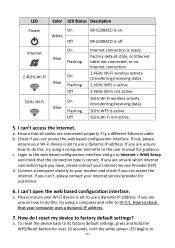
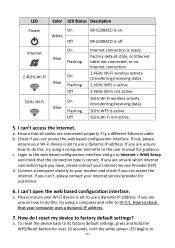
... Ethernet cable. I reset my device to IV-1-1. How do this , try using a computer and refer to use a dynamic IP address. Login to the web based configuration interface and go to your Internet Service Provider (ISP). Connect a computer directly to Internet > WAN Setup and check that your Internet service provider for guidance. BR-6208ACD is ready.
Internet...
User Manual - Page 166


... requirements of Signature: June, 2014 Signature:
Printed Name: Title:
Albert Chang Director Edimax Technology Co., Ltd.
162
IEC 60950-1:2005 (2nd Edition);Am 1:2009 EN 60950...Edimax Technology Co., Ltd. No. 3, Wu Chuan 3rd Road,
Wu-Ku Industrial Park, New Taipei City, Taiwan
Date of the European R&TTE directives. Equipment: AC750 Multi-Function Dual-Band Wi-Fi Router Model No.: BR-6208ACD...
Installation Guide - Page 7


... left side to the user manual.
6 If you can not access edimax.setup, connect the BR-6208ACD to a computer using an Ethernet cable and try again. You will be prompted for a username and password. Browser Based Configuration Interface
After setup you can access the browser based configuration interface to configure or change the settings of a web browser on...
Installation Guide - Page 12


... a weak wireless signal. c.
The LAN ports are for the BR-6208ACD in turn caused by the BR-6208ACD. c. e.
In wireless bridge mode, the Internet port is not functional and the all of the device, as this can connect wired network clients.
8. I forgot my password. Default settings are displayed on the product label on the operating mode...
Installation Guide - Page 15


... IEC 60950-1:2005 (2nd Edition);Am 1:2009
EN 60950-1:2006+A11:2009+A1:2010+A12:2011
Edimax Technology Co., Ltd. ETSI EN 301 893 V1.7.1 (2012-06) EN 301 489-1 V1.9.2...Signature:
Printed Name: Title:
Albert Chang Director Edimax Technology Co., Ltd.
14 Equipment: AC750 Multi-Function Dual-Band Wi-Fi Router Model No.: BR-6208ACD
The following European standards for essential requirements have been...
Edimax BR-6208ACD Reviews
Do you have an experience with the Edimax BR-6208ACD that you would like to share?
Earn 750 points for your review!
We have not received any reviews for Edimax yet.
Earn 750 points for your review!
