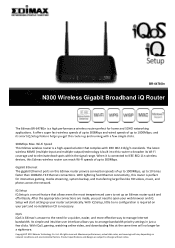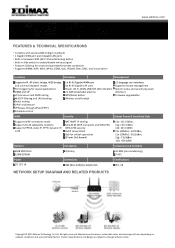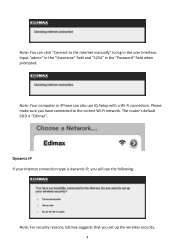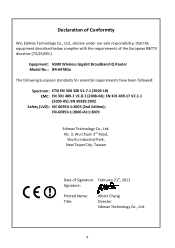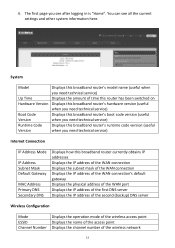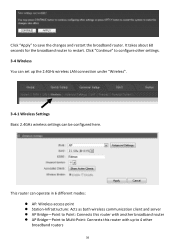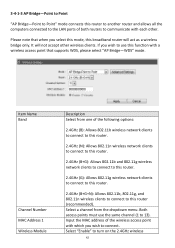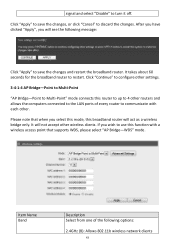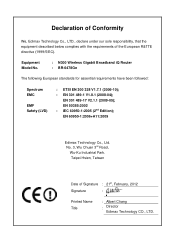Edimax BR-6478Gn Support Question
Find answers below for this question about Edimax BR-6478Gn.Need a Edimax BR-6478Gn manual? We have 4 online manuals for this item!
Question posted by rogermarlow on May 4th, 2014
Wireless Speed
my network is running real slow, computers hooked direct to the router are fine
Current Answers
Answer #1: Posted by seemeagain on May 5th, 2014 9:03 AM
Wireless speed is less if you are using a 3g wireless modem compared to Broadband connections. WIFI connection speed is nearly enough for you.
You can find more details here http://compnetworking.about.com/od/wirelessspeedfaqs/
Related Edimax BR-6478Gn Manual Pages
Similar Questions
Edimax Ar-7167 Wna Router Problem
edimax ar-7167 wna router doesnot work with automatic ip and wifi doesnot work also
edimax ar-7167 wna router doesnot work with automatic ip and wifi doesnot work also
(Posted by engmohamedosman2010 5 years ago)
How Do I Reset My Router?
My router edimax EW-7303hpn V2 out door router cant share wi-fi. How can i solv this problems?
My router edimax EW-7303hpn V2 out door router cant share wi-fi. How can i solv this problems?
(Posted by Pmandal341 7 years ago)
I Have Huawei 303 Dongle,but Its Connect Router Not Working
(Posted by premilmuthukumarana 9 years ago)
Edimax Br-6258nl Cd
I Bought Edimax Br-6258nl But The Cd Is Not Responding & Can Not Findit In The Net. Edimax Br-6...
I Bought Edimax Br-6258nl But The Cd Is Not Responding & Can Not Findit In The Net. Edimax Br-6...
(Posted by rightnowmohd 10 years ago)