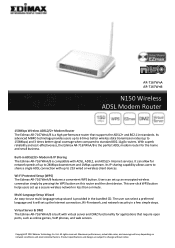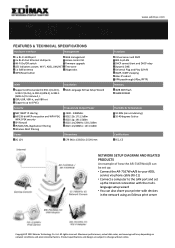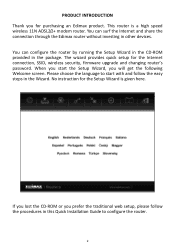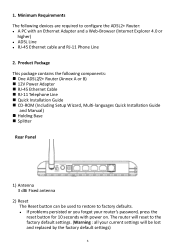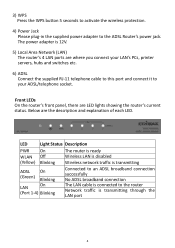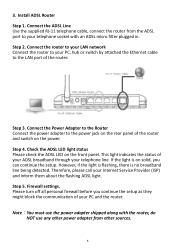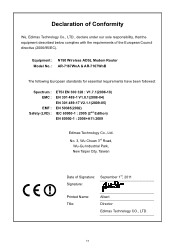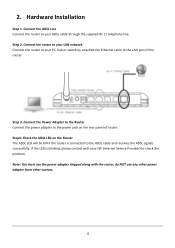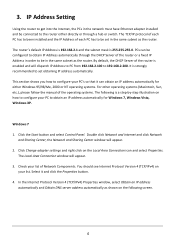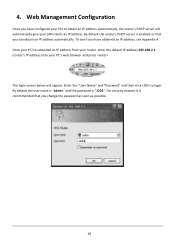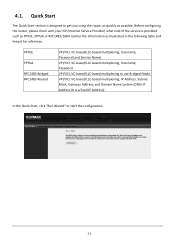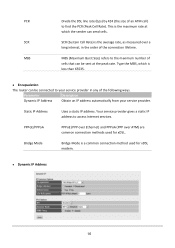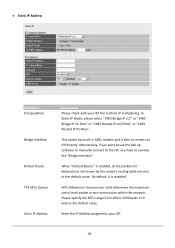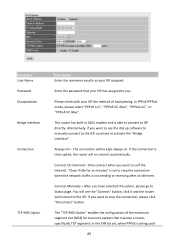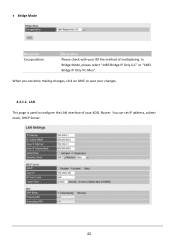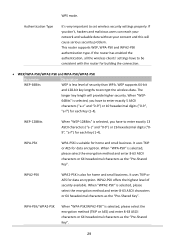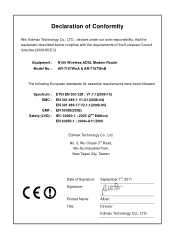Edimax AR-7167WnA Support Question
Find answers below for this question about Edimax AR-7167WnA.Need a Edimax AR-7167WnA manual? We have 4 online manuals for this item!
Question posted by engmohamedosman2010 on April 23rd, 2019
Edimax Ar-7167 Wna Router Problem
Current Answers
Answer #1: Posted by hzplj9 on April 23rd, 2019 1:00 PM
You can raise another question if you are stuck at any point giving information as to how far you reached before getting a problem and we should then be able to help. You can download a guide here:
https://www.manualslib.com/manual/566749/Edimax-Ar-7167wna.html
Hope that helps.
Related Edimax AR-7167WnA Manual Pages
Similar Questions
My router edimax EW-7303hpn V2 out door router cant share wi-fi. How can i solv this problems?
I have a linksys router in my basement and an Edimax ew-7228APN on my first floor. Edimax and my wir...