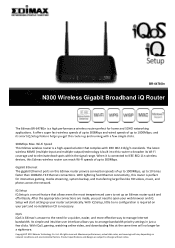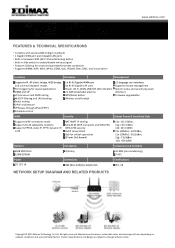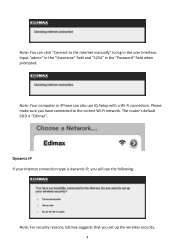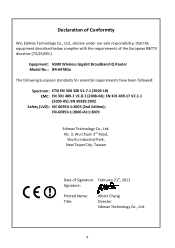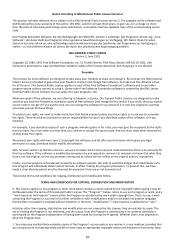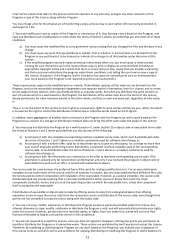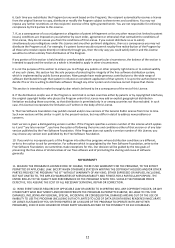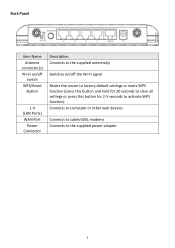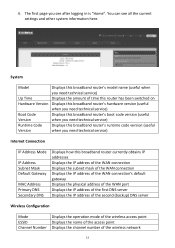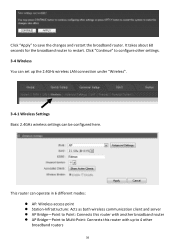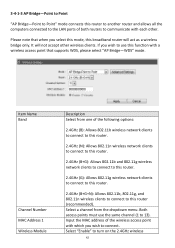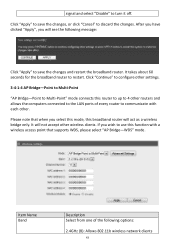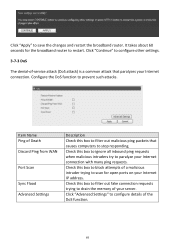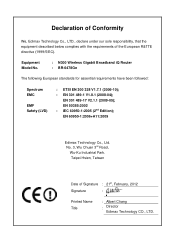Edimax BR-6478Gn Support Question
Find answers below for this question about Edimax BR-6478Gn.Need a Edimax BR-6478Gn manual? We have 4 online manuals for this item!
Question posted by dannykonb on October 16th, 2018
Hi, I Can Not Make It Work To More Than 10/100 On Lan?
When I connect the ISP modem to the Wan port and the PC to the Lan1 I get a slow connectionAny ideas?Thanks
Current Answers
Related Edimax BR-6478Gn Manual Pages
Similar Questions
Test Connection Stuck On 100 Percent
Hello,I am trying to install my edimax extender and in the point of the test connection, it stuck on...
Hello,I am trying to install my edimax extender and in the point of the test connection, it stuck on...
(Posted by gilibendror 1 year ago)
Edimax Ar-7167 Wna Router Problem
edimax ar-7167 wna router doesnot work with automatic ip and wifi doesnot work also
edimax ar-7167 wna router doesnot work with automatic ip and wifi doesnot work also
(Posted by engmohamedosman2010 5 years ago)
How Do I Reset My Router?
My router edimax EW-7303hpn V2 out door router cant share wi-fi. How can i solv this problems?
My router edimax EW-7303hpn V2 out door router cant share wi-fi. How can i solv this problems?
(Posted by Pmandal341 7 years ago)
I Have Huawei 303 Dongle,but Its Connect Router Not Working
(Posted by premilmuthukumarana 9 years ago)
How Can I Do A Factory Reset On My Edimax N300 Universal Wi-fi Extender?
i would like to do a factory reset, how can i do this?
i would like to do a factory reset, how can i do this?
(Posted by schalexander12 10 years ago)