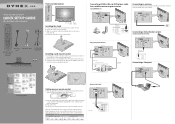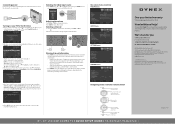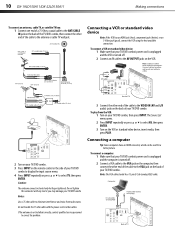Dynex DX-19LD150A11 Support and Manuals
Get Help and Manuals for this Dynex item

View All Support Options Below
Free Dynex DX-19LD150A11 manuals!
Problems with Dynex DX-19LD150A11?
Ask a Question
Free Dynex DX-19LD150A11 manuals!
Problems with Dynex DX-19LD150A11?
Ask a Question
Most Recent Dynex DX-19LD150A11 Questions
Need Power Cord For Model Dx-19ld150a11
(Posted by Gregorygasiorowski 1 year ago)
Tv Goes Channel Search Only
tv goes to channel search when complete it goes back to channel search again
tv goes to channel search when complete it goes back to channel search again
(Posted by lynnbs 7 years ago)
Dynex Lcd Tv/dvd Combo Dx-19ld150a11 Will Not Read Dvd
oneday the DVD player just stopped working the message it say no disk. And it clearly does. did my D...
oneday the DVD player just stopped working the message it say no disk. And it clearly does. did my D...
(Posted by tammalynortiz 8 years ago)
I Own A Dynex Tv. Model #46l 150a11 & Need A Power Cord Replacement. Help.
(Posted by rossomega2 8 years ago)
Dynex Tv Manual 19 Inch Combo Dvd Player
how do i get my new remote to work for a dynex tv if i do not know the code do you know it.
how do i get my new remote to work for a dynex tv if i do not know the code do you know it.
(Posted by ryanboster265 9 years ago)
Popular Dynex DX-19LD150A11 Manual Pages
Dynex DX-19LD150A11 Reviews
We have not received any reviews for Dynex yet.