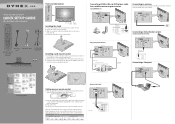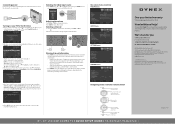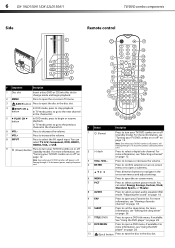Dynex DX-19LD150A11 Support Question
Find answers below for this question about Dynex DX-19LD150A11.Need a Dynex DX-19LD150A11 manual? We have 6 online manuals for this item!
Question posted by lynnbs on December 21st, 2016
Tv Goes Channel Search Only
Current Answers
Answer #1: Posted by BusterDoogen on December 21st, 2016 8:59 AM
I hope this is helpful to you!
Please respond to my effort to provide you with the best possible solution by using the "Acceptable Solution" and/or the "Helpful" buttons when the answer has proven to be helpful. Please feel free to submit further info for your question, if a solution was not provided. I appreciate the opportunity to serve you!
Related Dynex DX-19LD150A11 Manual Pages
Similar Questions
oneday the DVD player just stopped working the message it say no disk. And it clearly does. did my D...
I just want to get the decimal display of channels off the tv screen. I have push 6 or sevens times ...