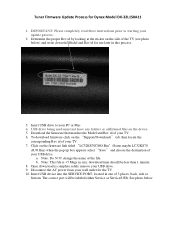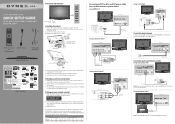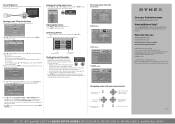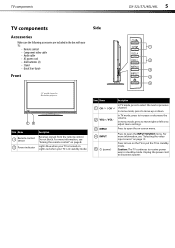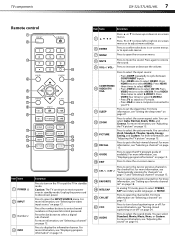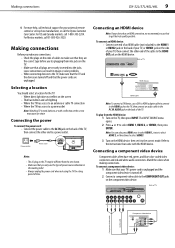Dynex DX-32L150A11 Support Question
Find answers below for this question about Dynex DX-32L150A11.Need a Dynex DX-32L150A11 manual? We have 8 online manuals for this item!
Question posted by sagebradey on May 28th, 2012
Why Does The Tv Has Channels In Decimal Form?
I just want to get the decimal display of channels off the tv screen. I have push 6 or sevens times to go from channel 2 to channel 4. For example 2.1, 2.2, 2.3, 2.4 etc. How can I correct this?
Current Answers
Related Dynex DX-32L150A11 Manual Pages
Similar Questions
How To Unlock Tv After Forgot Code Numbers
(Posted by johnfranke1984 10 months ago)
Dynex Dx-40l261a12 Black Tv Screen With Audio
Hi my tv turns on and then the please wait graphic comes on the screen and then it goes back to blac...
Hi my tv turns on and then the please wait graphic comes on the screen and then it goes back to blac...
(Posted by grempel 7 years ago)
Dynex Tv Manuals Closed Captions
how to put closed captions on tv
how to put closed captions on tv
(Posted by Anonymous-127444 10 years ago)
Firmware Updates
I am looking for firmware updates to the DX-32L150A11 HDMI inputs stopped working.
I am looking for firmware updates to the DX-32L150A11 HDMI inputs stopped working.
(Posted by sentrytv 11 years ago)
No Database Comes Up On Tv Screen
When I turn on my tv dynex dx-ltdvd20 it say no database on screen
When I turn on my tv dynex dx-ltdvd20 it say no database on screen
(Posted by Anonymous-45382 12 years ago)