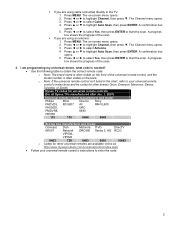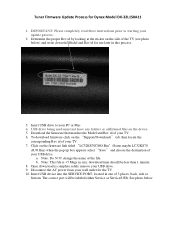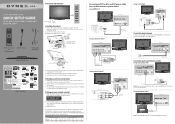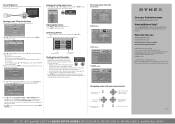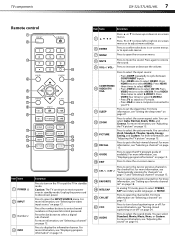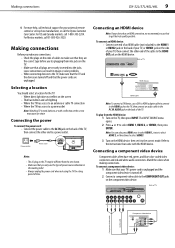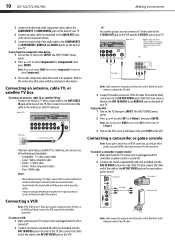Dynex DX-32L150A11 Support Question
Find answers below for this question about Dynex DX-32L150A11.Need a Dynex DX-32L150A11 manual? We have 8 online manuals for this item!
Question posted by johnfranke1984 on June 21st, 2023
How To Unlock Tv After Forgot Code Numbers
Current Answers
Answer #1: Posted by SonuKumar on June 21st, 2023 9:39 AM
- Unplug the TV: Disconnect the power cord from the electrical outlet.
- Press and hold the "Volume Down" button: While holding the "Volume Down" button, plug the power cord back into the electrical outlet. Keep holding the button until the TV powers on.
- Access the Parental Control menu: Once the TV has powered on, you should see the Parental Control menu displayed on the screen. Release the "Volume Down" button.
- Enter the default password: The default password for Dynex TVs is usually "0000" or "1234." Try entering one of these codes to access the Parental Control menu.
- Reset the code: Once you are in the Parental Control menu, navigate to the option that allows you to reset the code or disable the parental lock. The exact menu options may vary depending on the TV model. Refer to your TV's user manual for specific instructions on how to reset the code.
- Set a new code (optional): If you want to set a new code for parental control, you can do so after resetting the old code. Follow the on-screen instructions to choose a new code and set your preferences.
If these steps do not work or if you are unable to access the Parental Control menu, I recommend contacting Dynex customer support for further assistance. They will be able to provide you with more specific guidance based on your TV model and help you unlock the TV.
Please respond to my effort to provide you with the best possible solution by using the "Acceptable Solution" and/or the "Helpful" buttons when the answer has proven to be helpful.
Regards,
Sonu
Your search handyman for all e-support needs!!
Related Dynex DX-32L150A11 Manual Pages
Similar Questions
how do you turn on dx.32l221a12. Besides plugging in. no manual.
I accidentally hit the chtv button the number comes up in the right hand corner 109.1 but nothing ha...
We are in NEED of a tabletop TV stand for a Dynex Model #DX-32L150A-11!! We received this tv from a ...
how to put closed captions on tv
I am looking for firmware updates to the DX-32L150A11 HDMI inputs stopped working.