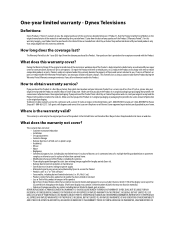Dynex DX-32L151A11 Support Question
Find answers below for this question about Dynex DX-32L151A11.Need a Dynex DX-32L151A11 manual? We have 10 online manuals for this item!
Question posted by junebugray on April 20th, 2015
Tv Regarding What Number The Chtv Number
I accidentally hit the chtv button the number comes up in the right hand corner 109.1 but nothing happens Do you know what the correct number should be so my TV will come back on.Thankyou
Current Answers
Answer #1: Posted by sabrie on April 20th, 2015 11:54 PM
try reseting your tv to factory settings, visit the link below for instructions on how to reset the tv.
http://www.manualslib.com/manual/41491/Dynex-Dx-32l151a11.html?page=31&term=reset&selected=4#
www.techboss.co.za
Related Dynex DX-32L151A11 Manual Pages
Similar Questions
Remote Sensor
I cannot change the channels on my Dynex 32" LCD TV with my remote..... Has the remote sensor bust...
I cannot change the channels on my Dynex 32" LCD TV with my remote..... Has the remote sensor bust...
(Posted by mtimmaraju 9 years ago)
Is There S Vedio Connection On Dynex Tv Model Number Dx40l150a11
(Posted by jiBELLO 9 years ago)
Dynex Tv Manuals Closed Captions
how to put closed captions on tv
how to put closed captions on tv
(Posted by Anonymous-127444 10 years ago)
How Do You Get Hd On The Dynex Tv Model # Dx-37l130a11?
(Posted by paula2601prometric 12 years ago)
I Have A New Dynex Tv. I Need The Remote Code For A Time Warner Remote Control.
What is the remote code for a Time Warner remote Number is = UR5U-8780L-TWNC. Thanks in adnance for...
What is the remote code for a Time Warner remote Number is = UR5U-8780L-TWNC. Thanks in adnance for...
(Posted by jalabiak 13 years ago)