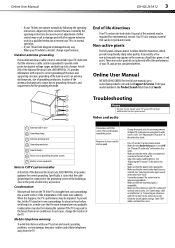Dynex DX-40L261A12 Support Question
Find answers below for this question about Dynex DX-40L261A12.Need a Dynex DX-40L261A12 manual? We have 10 online manuals for this item!
Question posted by grempel on October 3rd, 2016
Dynex Dx-40l261a12 Black Tv Screen With Audio
Hi my tv turns on and then the please wait graphic comes on the screen and then it goes back to black. I have audio but I can't see anything else. I'm not sure if that is a main board or power board problem. Any ideas
Current Answers
Related Dynex DX-40L261A12 Manual Pages
Similar Questions
Lcd Tv Model Dx-40l261a12. The Lower Half Of My Screen Is Blue.
LCD TV model DX-40L261A12. When on but not in use, the lower half of my screen is blue. When I watch...
LCD TV model DX-40L261A12. When on but not in use, the lower half of my screen is blue. When I watch...
(Posted by repentsinners 9 years ago)
Tv Turns On But Shuts Itself Off, After Varying Lengths Of Time, Have To Unplug
tv turns on normally but after varying periods of time minutes sometimes hours it shuts itself off, ...
tv turns on normally but after varying periods of time minutes sometimes hours it shuts itself off, ...
(Posted by bolan27 9 years ago)
Dynex Tv Model Dx-40l261a12 Why It Won't Turn On Either With Remote Or On Tv
TV will not turn on with either remote or on TV. When plugging in no screen color and states no sign...
TV will not turn on with either remote or on TV. When plugging in no screen color and states no sign...
(Posted by annm05 10 years ago)
Tv Turned Off And Won't Come Back On
My dynex 60" 1080p led tv turned off and won't turn back on, its brand new
My dynex 60" 1080p led tv turned off and won't turn back on, its brand new
(Posted by Anonymous-124432 10 years ago)
What Model Soundbar Do I Need For My Dynex Dx-40l261a12 40' Lcd Tv I Have Tried
Have tried a Vizio model VSB 200 sound bar on my Dynex DX-40" LCD TV , Called thier Company they say...
Have tried a Vizio model VSB 200 sound bar on my Dynex DX-40" LCD TV , Called thier Company they say...
(Posted by wfw1 12 years ago)