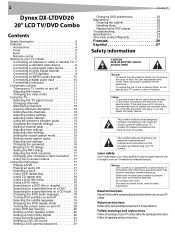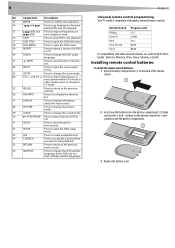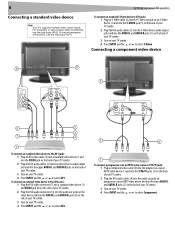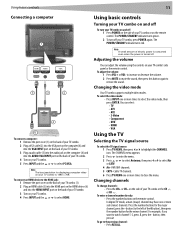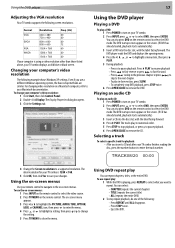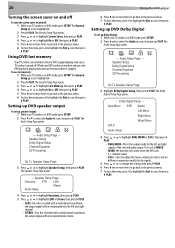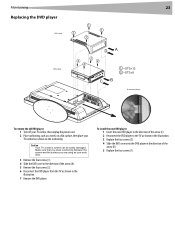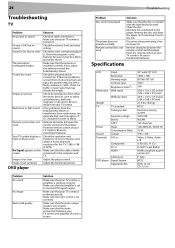Dynex DX-LTDVD20 Support Question
Find answers below for this question about Dynex DX-LTDVD20.Need a Dynex DX-LTDVD20 manual? We have 2 online manuals for this item!
Question posted by Anonymous-45382 on December 13th, 2011
No Database Comes Up On Tv Screen
When I turn on my tv dynex dx-ltdvd20 it say no database on screen
Current Answers
Related Dynex DX-LTDVD20 Manual Pages
Similar Questions
Dynex Dx-40l261a12 Black Tv Screen With Audio
Hi my tv turns on and then the please wait graphic comes on the screen and then it goes back to blac...
Hi my tv turns on and then the please wait graphic comes on the screen and then it goes back to blac...
(Posted by grempel 7 years ago)
I Was Watching Dynex Suddenly The Tv Image And Power Just Came Off, Why?
(Posted by csirk007 11 years ago)
I Turn On My Tv And The Screen Is Black But It Shows Component On The Top Right
then goes blank and i put in a DVD and push play and it is also blank but can hear the movie talking...
then goes blank and i put in a DVD and push play and it is also blank but can hear the movie talking...
(Posted by bernardrogers65 11 years ago)
Dynex Lcd Tv/dvd Is Saying 'no Disc'
I have a dynex LCD TV with a built in DVD player. It was working just fine but today started saying ...
I have a dynex LCD TV with a built in DVD player. It was working just fine but today started saying ...
(Posted by piranha8678 12 years ago)
How Do You Stop The Tv Stations From Changing The Channel Label?
After I set the channel label, the TV stations change them back
After I set the channel label, the TV stations change them back
(Posted by greg32700 12 years ago)