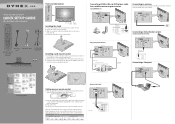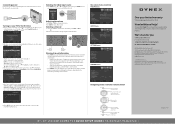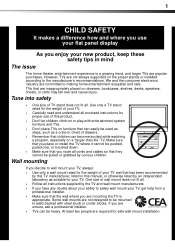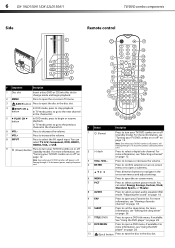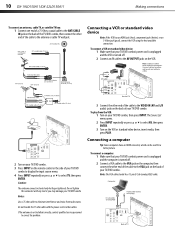Dynex DX-19LD150A11 Support Question
Find answers below for this question about Dynex DX-19LD150A11.Need a Dynex DX-19LD150A11 manual? We have 6 online manuals for this item!
Question posted by rossomega2 on June 16th, 2015
I Own A Dynex Tv. Model #46l 150a11 & Need A Power Cord Replacement. Help.
The person who posted this question about this Dynex product did not include a detailed explanation. Please use the "Request More Information" button to the right if more details would help you to answer this question.
Current Answers
Answer #1: Posted by freginold on June 16th, 2015 5:59 PM
Hello, you can purchase a replacement cord from Amazon here.
---------------------
If this answer helped you to solve your problem, please let us know by clicking on the "Helpful" icon below. If your question wasn't answered to your satisfaction, feel free to resubmit your question, with as much information as possible so that we can provide a more complete solution. Thank you for using HelpOwl!
---------------------
If this answer helped you to solve your problem, please let us know by clicking on the "Helpful" icon below. If your question wasn't answered to your satisfaction, feel free to resubmit your question, with as much information as possible so that we can provide a more complete solution. Thank you for using HelpOwl!
Related Dynex DX-19LD150A11 Manual Pages
Similar Questions
My Dynex 40'tv Model Dx40l260a12 Has Red Light Flashes And Won't Power On.
TV has red light flashes and won't power on. Goes into safe mode? is it too costly to repair?
TV has red light flashes and won't power on. Goes into safe mode? is it too costly to repair?
(Posted by epotter1947 10 years ago)
Dynex Tv Model Dxltdvd 19-09no Power
tv will not power up at all put new power board in but no luck still no power is the power coard lik...
tv will not power up at all put new power board in but no luck still no power is the power coard lik...
(Posted by shelia455 11 years ago)
I Need A Driver Board For A Dynex Model Dx-19ld150a11
(Posted by HSCOLE 11 years ago)
Stand For The Tv
I have a dynex model # dx-19ld150a11. I need a stand that goes with the TV to stand it upright. Do y...
I have a dynex model # dx-19ld150a11. I need a stand that goes with the TV to stand it upright. Do y...
(Posted by frcotter 11 years ago)