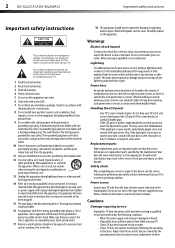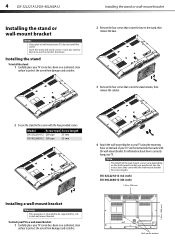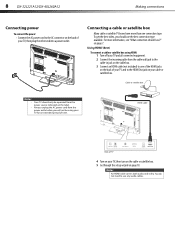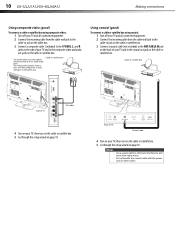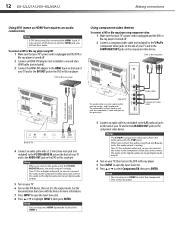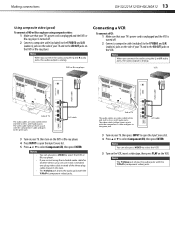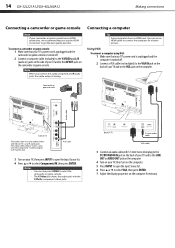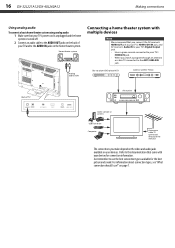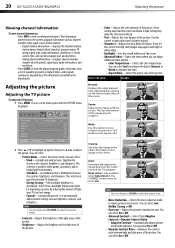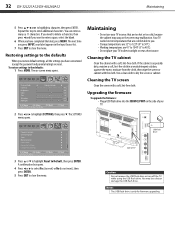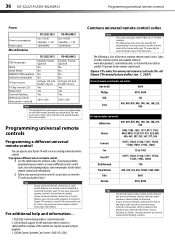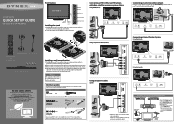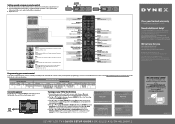Dynex DX-40L260A12 Support Question
Find answers below for this question about Dynex DX-40L260A12.Need a Dynex DX-40L260A12 manual? We have 4 online manuals for this item!
Question posted by epotter1947 on September 5th, 2013
My Dynex 40'tv Model Dx40l260a12 Has Red Light Flashes And Won't Power On.
TV has red light flashes and won't power on. Goes into safe mode? is it too costly to repair?
Current Answers
Answer #1: Posted by StLFanMan on September 10th, 2013 8:34 AM
Make sure that the power cord is correctly connected
to your TV and a power outlet.
• Unplug the power cord, wait 60 seconds, then plug
the cord back in and turn on your TV.
• Other devices (for example, surround sound receiver,
external speakers, fans, or hair dryers) may be
interfering with your TV. Try turning off one device at
a time to determine which device is causing
interference. Once you have determined which
device is causing interference, move it further from
the TV to eliminate the interference.
to your TV and a power outlet.
• Unplug the power cord, wait 60 seconds, then plug
the cord back in and turn on your TV.
• Other devices (for example, surround sound receiver,
external speakers, fans, or hair dryers) may be
interfering with your TV. Try turning off one device at
a time to determine which device is causing
interference. Once you have determined which
device is causing interference, move it further from
the TV to eliminate the interference.
Related Dynex DX-40L260A12 Manual Pages
Similar Questions
My Dynex 40' Tv Just Went Blank.,theres Sound But No Pucture.
turned on my tv.. Worked for a minute then it clicked. The picture turned off., sound is still good....
turned on my tv.. Worked for a minute then it clicked. The picture turned off., sound is still good....
(Posted by Russelllong77rl 7 years ago)
Replacing A Lost Remote For Dynex Model Number Dx40l260a12
Have lost remote for Dynex DX40L260A12 tv.I need to adjust picture size.Can I do it without the remo...
Have lost remote for Dynex DX40L260A12 tv.I need to adjust picture size.Can I do it without the remo...
(Posted by poppy15 11 years ago)
Setup Dvd Player For Dynex Tv Dxlcd37,issues With No Picture When Turn Tv On.
1. PLEASE ASSIST WITH SETUPINFO FOR DVD PLAYER FOR DYNEX37" FLAT PANEL. #DXLCD37 2. ALSO WHEN I TUR...
1. PLEASE ASSIST WITH SETUPINFO FOR DVD PLAYER FOR DYNEX37" FLAT PANEL. #DXLCD37 2. ALSO WHEN I TUR...
(Posted by darbon 11 years ago)