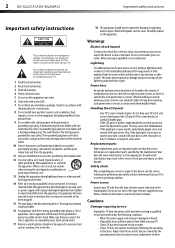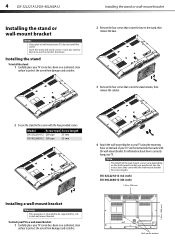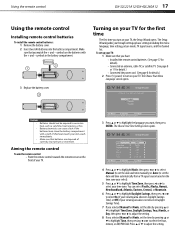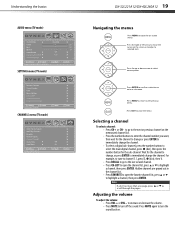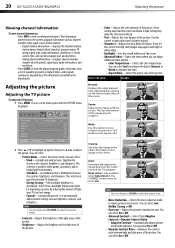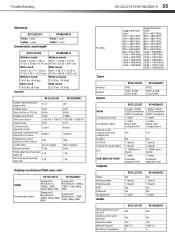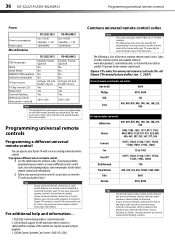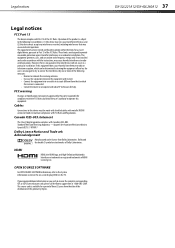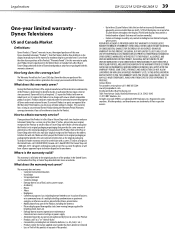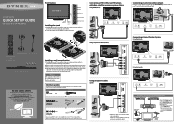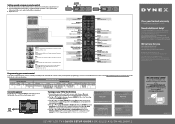Dynex DX-40L260A12 Support Question
Find answers below for this question about Dynex DX-40L260A12.Need a Dynex DX-40L260A12 manual? We have 4 online manuals for this item!
Question posted by poppy15 on August 20th, 2012
Replacing A Lost Remote For Dynex Model Number Dx40l260a12
Have lost remote for Dynex DX40L260A12 tv.I need to adjust picture size.Can I do it without the remote and if not where can I get a replacement and how expensive?
Current Answers
Related Dynex DX-40L260A12 Manual Pages
Similar Questions
Is There S Vedio Connection On Dynex Tv Model Number Dx40l150a11
(Posted by jiBELLO 9 years ago)
My Dynex 40'tv Model Dx40l260a12 Has Red Light Flashes And Won't Power On.
TV has red light flashes and won't power on. Goes into safe mode? is it too costly to repair?
TV has red light flashes and won't power on. Goes into safe mode? is it too costly to repair?
(Posted by epotter1947 10 years ago)
Is Dynex Model Dx 26ld150a11 Compatable With Apple Tv?
(Posted by jeanwhite8 11 years ago)
Dynex Model Dx-40l260a12
TV is less than 6 mos old but audio is cutting in and out. Called cable company who remotely reset s...
TV is less than 6 mos old but audio is cutting in and out. Called cable company who remotely reset s...
(Posted by wxyz 12 years ago)