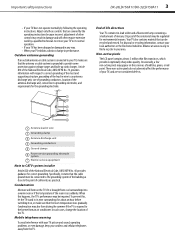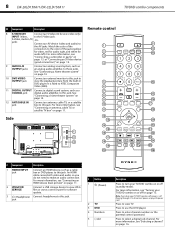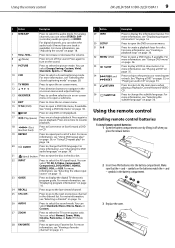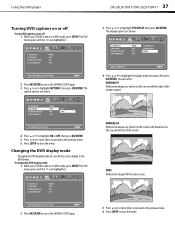Dynex DX-26LD150A11 Support and Manuals
Get Help and Manuals for this Dynex item

View All Support Options Below
Free Dynex DX-26LD150A11 manuals!
Problems with Dynex DX-26LD150A11?
Ask a Question
Free Dynex DX-26LD150A11 manuals!
Problems with Dynex DX-26LD150A11?
Ask a Question
Most Recent Dynex DX-26LD150A11 Questions
Remove Parental Control
how do you remove parental control if you do not know the code?
how do you remove parental control if you do not know the code?
(Posted by sbrister12002 8 years ago)
Where Can I Get A Stand For My Dx26ld150a11?
(Posted by klumpkin9 9 years ago)
Dynex L40 Intermittent Sound
Lately, my Dynex has intermittent sound. Scratchy at times, decreases and increases on it's own. any...
Lately, my Dynex has intermittent sound. Scratchy at times, decreases and increases on it's own. any...
(Posted by gmitchell183 9 years ago)
Dynex Dx-26ld150a11 Manual
Is there a coaxical cable antenae input ?
Is there a coaxical cable antenae input ?
(Posted by janetcunningham 10 years ago)
Change Region Code
(Posted by dianew222 11 years ago)
Popular Dynex DX-26LD150A11 Manual Pages
Dynex DX-26LD150A11 Reviews
We have not received any reviews for Dynex yet.