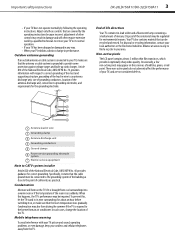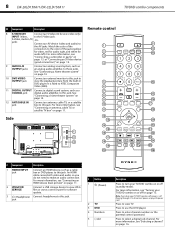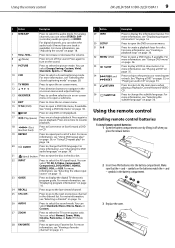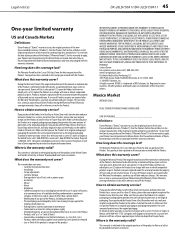Dynex DX-26LD150A11 Support Question
Find answers below for this question about Dynex DX-26LD150A11.Need a Dynex DX-26LD150A11 manual? We have 6 online manuals for this item!
Question posted by gmitchell183 on June 1st, 2014
Dynex L40 Intermittent Sound
Lately, my Dynex has intermittent sound. Scratchy at times, decreases and increases on it's own. any ideas?
Current Answers
Answer #1: Posted by StLFanMan on June 3rd, 2014 11:02 AM
Without full details of your setup, such as what devices are involved (cable box, satellite, antenna, Blu-ray player, receiver, gaming console, etc), what connections you're using (HDMI, component, composite, etc), it's tough to determine what could be causing your described problem.
I would recommend speaking with Dynex Support for troubleshooting:
U.S., Canada, & Puerto Rico - 1-800-305-2204
Mexico - 1-888-882-7326
daily from 7 am - 12 am CT.
Related Dynex DX-26LD150A11 Manual Pages
Similar Questions
How To Set Up My Dynex Dx-24ld230 So I Can Watch Dvd
(Posted by Anonymous-133291 10 years ago)
Dynex Dx-26ld150a11 Manual
Is there a coaxical cable antenae input ?
Is there a coaxical cable antenae input ?
(Posted by janetcunningham 10 years ago)
Is Dynex Model Dx 26ld150a11 Compatable With Apple Tv?
(Posted by jeanwhite8 11 years ago)
Is The Owners Manual For The Dx 19e220a12 Rev.a Available On The Net For Downloa
(Posted by anniep 12 years ago)