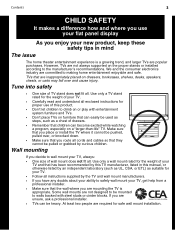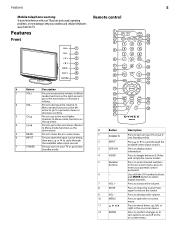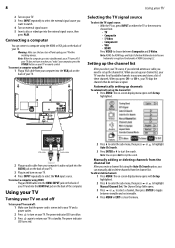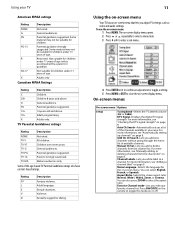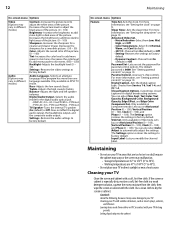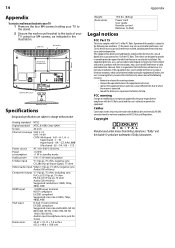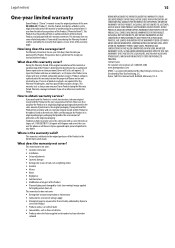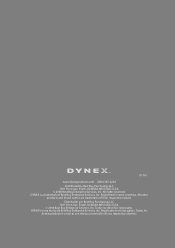Dynex DX-LCD26-09 Support Question
Find answers below for this question about Dynex DX-LCD26-09.Need a Dynex DX-LCD26-09 manual? We have 2 online manuals for this item!
Question posted by anniep on January 30th, 2012
Is The Owners Manual For The Dx 19e220a12 Rev.a Available On The Net For Downloa
Current Answers
Answer #1: Posted by 1stLadyDawn on February 2nd, 2012 6:31 PM
Here's the direct PDF link to the English manual: http://www.dynexproducts.com/cms/documents/Manuals/DX-19E220A12_11-1081_MAN_V2_EN_Final_lr.pdf
The French version of the manual is available in PDF format: http://www.dynexproducts.com/cms/documents/Manuals/DX-19E220A12_11-1081_MAN_V2_FR_Final_lr.pdf
At the above link you will also find firmware in English and updates. That is when you need the model extension Rev.a: http://www.dynexproducts.com/cms/documents/Firmware/Tuner%20Firmware%20Update%20Process%20DX-19E220A12.pdf
Related Dynex DX-LCD26-09 Manual Pages
Similar Questions
how do you turn on dx.32l221a12. Besides plugging in. no manual.
its just a light blue screen and when i press the input button on the tv it wont change