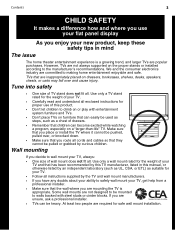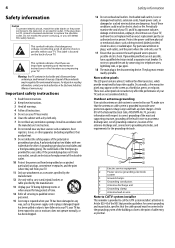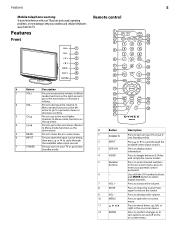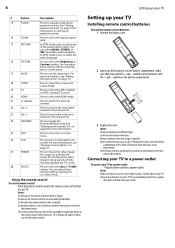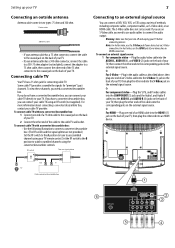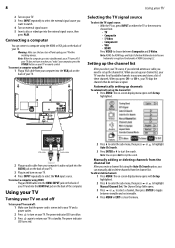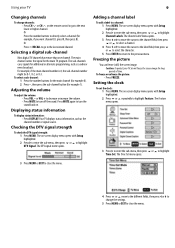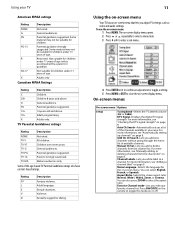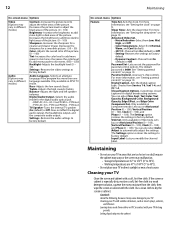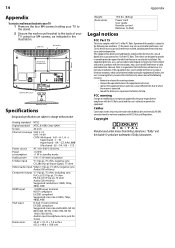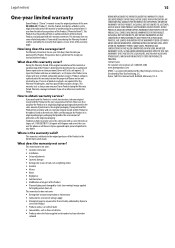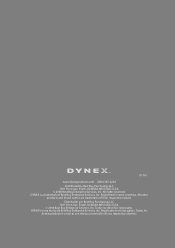Dynex DX-LCD26-09 Support Question
Find answers below for this question about Dynex DX-LCD26-09.Need a Dynex DX-LCD26-09 manual? We have 2 online manuals for this item!
Question posted by jrp906 on July 2nd, 2011
When I Turn On My Dynex Dx-lcd26-09 Tv Its Just Blue And I Cant Change The Input
its just a light blue screen and when i press the input button on the tv it wont change
Current Answers
Related Dynex DX-LCD26-09 Manual Pages
Similar Questions
No Picture Perfect Sound
My DX-LCD26-09 was turned off one night and when turned on the next day ... no picture (completely b...
My DX-LCD26-09 was turned off one night and when turned on the next day ... no picture (completely b...
(Posted by wilburperry 1 year ago)
Blue Screen Issue.
Majority Blue screen, about 1" good view on top with image of previous screen in background.
Majority Blue screen, about 1" good view on top with image of previous screen in background.
(Posted by rcue54 2 years ago)
Dx-lcd26-09
Looking for the base/stand assembly for sitting on a chest/table.
Looking for the base/stand assembly for sitting on a chest/table.
(Posted by jgenevie 10 years ago)
Docking Station (wireless Headphones) For Dynex-lcd26-09
WHERE CAN I BUY A DOCKING STATION FOR WIRELESS HEADPHONES FOR DYNEX-LCD26-09. RIGHT NOW, THE BACK O...
WHERE CAN I BUY A DOCKING STATION FOR WIRELESS HEADPHONES FOR DYNEX-LCD26-09. RIGHT NOW, THE BACK O...
(Posted by pvz64 12 years ago)