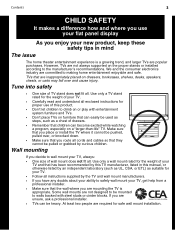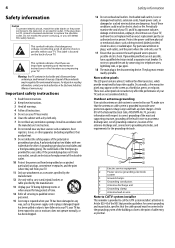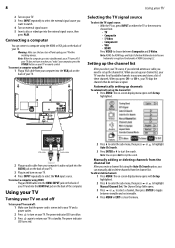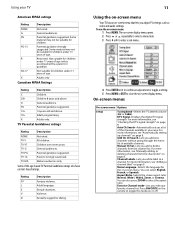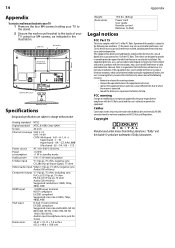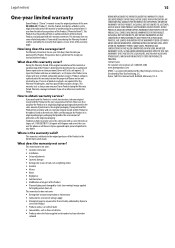Dynex DX-LCD26-09 Support Question
Find answers below for this question about Dynex DX-LCD26-09.Need a Dynex DX-LCD26-09 manual? We have 2 online manuals for this item!
Question posted by jgenevie on February 5th, 2014
Dx-lcd26-09
Looking for the base/stand assembly for sitting on a chest/table.
Current Answers
Related Dynex DX-LCD26-09 Manual Pages
Similar Questions
What Dynex Factory Base Stands Are Compatible With Model Dx-32ld150a11?
I got a DX-32LD150A11 tv that had no pedestal stand. My understanding is that the pedestal stand are...
I got a DX-32LD150A11 tv that had no pedestal stand. My understanding is that the pedestal stand are...
(Posted by javieregonzalez 9 years ago)
Comes On But Black Screen No Sound.
hello I have a dynex 26' dx-lcd26-09 model number. the picture just stopped working. the red light c...
hello I have a dynex 26' dx-lcd26-09 model number. the picture just stopped working. the red light c...
(Posted by brightmo9909 11 years ago)
Docking Station (wireless Headphones) For Dynex-lcd26-09
WHERE CAN I BUY A DOCKING STATION FOR WIRELESS HEADPHONES FOR DYNEX-LCD26-09. RIGHT NOW, THE BACK O...
WHERE CAN I BUY A DOCKING STATION FOR WIRELESS HEADPHONES FOR DYNEX-LCD26-09. RIGHT NOW, THE BACK O...
(Posted by pvz64 12 years ago)
How Do I Secure My Dynex Dx-24l150a11 To A Tv Stand?
(Posted by JEAN6608 12 years ago)
When I Turn On My Dynex Dx-lcd26-09 Tv Its Just Blue And I Cant Change The Input
its just a light blue screen and when i press the input button on the tv it wont change
its just a light blue screen and when i press the input button on the tv it wont change
(Posted by jrp906 12 years ago)