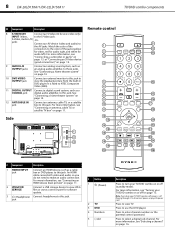Dynex DX-32LD150A11 Support and Manuals
Get Help and Manuals for this Dynex item

View All Support Options Below
Free Dynex DX-32LD150A11 manuals!
Problems with Dynex DX-32LD150A11?
Ask a Question
Free Dynex DX-32LD150A11 manuals!
Problems with Dynex DX-32LD150A11?
Ask a Question
Most Recent Dynex DX-32LD150A11 Questions
What Base Is Compatible With Aa Dynex Model Dx-26ld150a11
(Posted by Damian91836 7 months ago)
How Do I Turn Off The Speakers
I want to use soundbar for audio (not blue tooth). What should I do to use this method were do I go ...
I want to use soundbar for audio (not blue tooth). What should I do to use this method were do I go ...
(Posted by antnee4821 1 year ago)
Does This Model Have Bluetooth
(Posted by antnee4821 1 year ago)
Turn Off Internal Speakers
how do I turn off internal speakers, too use a soundbar
how do I turn off internal speakers, too use a soundbar
(Posted by antnee4821 1 year ago)
Dynex/tv/dx-32ld150a11
My tv nor cd will come on. There is power but I only get the blue light. What gives?
My tv nor cd will come on. There is power but I only get the blue light. What gives?
(Posted by lbaldwinjr 7 years ago)
Popular Dynex DX-32LD150A11 Manual Pages
Dynex DX-32LD150A11 Reviews
We have not received any reviews for Dynex yet.