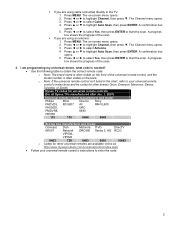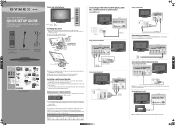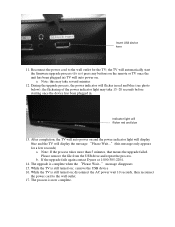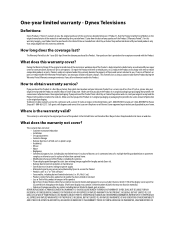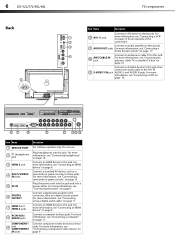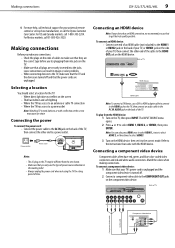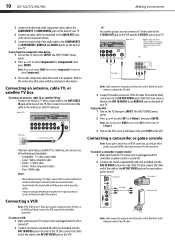Dynex DX-46L150A11 Support Question
Find answers below for this question about Dynex DX-46L150A11.Need a Dynex DX-46L150A11 manual? We have 11 online manuals for this item!
Question posted by ksikboy on November 4th, 2014
How Do You Use The Usb Port On My Dynex Model Dx-46l150a11 Rev A
The person who posted this question about this Dynex product did not include a detailed explanation. Please use the "Request More Information" button to the right if more details would help you to answer this question.
Current Answers
Answer #1: Posted by TommyKervz on November 4th, 2014 11:56 PM
The USB port on this TV is intended for service use only and cannot be used for media file playback.
Download user manual below
Related Dynex DX-46L150A11 Manual Pages
Similar Questions
Base Screws For Dx-46l150a11
Hey I was wondering what kind of screws are used not for the back of the TV base stand but under the...
Hey I was wondering what kind of screws are used not for the back of the TV base stand but under the...
(Posted by mickeybates2 7 years ago)
Lcd Tv Model Dx-40l261a12. The Lower Half Of My Screen Is Blue.
LCD TV model DX-40L261A12. When on but not in use, the lower half of my screen is blue. When I watch...
LCD TV model DX-40L261A12. When on but not in use, the lower half of my screen is blue. When I watch...
(Posted by repentsinners 9 years ago)
Dynex Dx-46l150a11 The Tv Floor Stand Has Been Broken And Needs Replaced
i would like to purchase a new stand that bolts to the back of the TV so I can set the TV on a table...
i would like to purchase a new stand that bolts to the back of the TV so I can set the TV on a table...
(Posted by rwgage 10 years ago)
Reset Dynex Tv Dx-46l150a11
have no sound worked fine before. i disconnected and moved to another room. anyway for factory reset...
have no sound worked fine before. i disconnected and moved to another room. anyway for factory reset...
(Posted by uncleshane75 10 years ago)
There Is Service Port Side Of A Tv. Is This Same As Usb Port?
I like to use usb drive to watch a movie. I couldn't find a usb port but service port side of tv whi...
I like to use usb drive to watch a movie. I couldn't find a usb port but service port side of tv whi...
(Posted by justine6585 11 years ago)