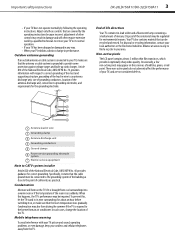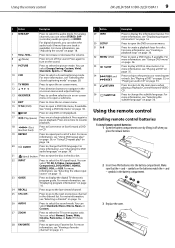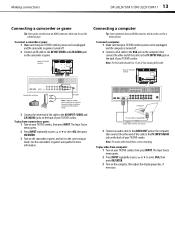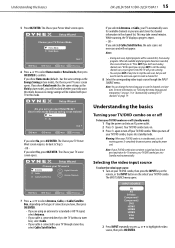Dynex DX-26LD150A11 Support Question
Find answers below for this question about Dynex DX-26LD150A11.Need a Dynex DX-26LD150A11 manual? We have 6 online manuals for this item!
Question posted by dianew222 on April 6th, 2013
Change Region Code
The person who posted this question about this Dynex product did not include a detailed explanation. Please use the "Request More Information" button to the right if more details would help you to answer this question.
Current Answers
Related Dynex DX-26LD150A11 Manual Pages
Similar Questions
How To Set Up My Dynex Dx-24ld230 So I Can Watch Dvd
(Posted by Anonymous-133291 10 years ago)
Dynex Dx-26ld150a11 Manual
Is there a coaxical cable antenae input ?
Is there a coaxical cable antenae input ?
(Posted by janetcunningham 10 years ago)
Remote Code
I just bought this tv at best buy. Can you tell me what the remote code is? thank you
I just bought this tv at best buy. Can you tell me what the remote code is? thank you
(Posted by kvcoco 12 years ago)
I Had To Replace The Original Remote For My Dx-26ld150a11
I received in the maila replacementexact remote that had come with the TV. How do I get it to recogn...
I received in the maila replacementexact remote that had come with the TV. How do I get it to recogn...
(Posted by Lmahoney 12 years ago)