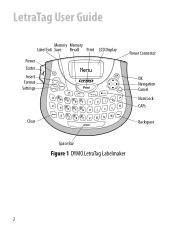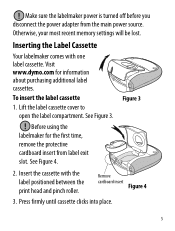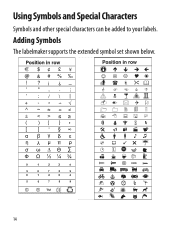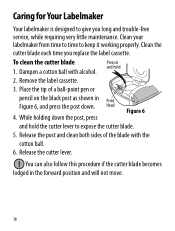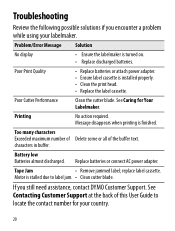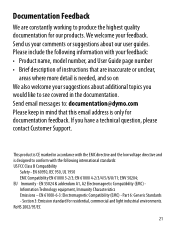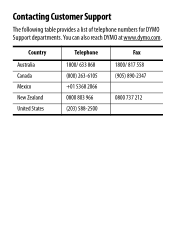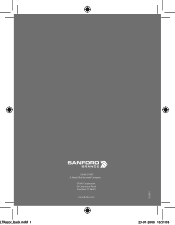Dymo LetraTag® Plus LT-100T Support and Manuals
Get Help and Manuals for this Dymo item

View All Support Options Below
Free Dymo LetraTag® Plus LT-100T manuals!
Problems with Dymo LetraTag® Plus LT-100T?
Ask a Question
Free Dymo LetraTag® Plus LT-100T manuals!
Problems with Dymo LetraTag® Plus LT-100T?
Ask a Question
Most Recent Dymo LetraTag® Plus LT-100T Questions
Align Centre -label Printer – Dymo Letratag Label Printer – Lt-100t
To Whom It May Concern, May I ask, do you have any idea how to alignment the text into centre as eve...
To Whom It May Concern, May I ask, do you have any idea how to alignment the text into centre as eve...
(Posted by falina 9 years ago)
Popular Dymo LetraTag® Plus LT-100T Manual Pages
Dymo LetraTag® Plus LT-100T Reviews
We have not received any reviews for Dymo yet.