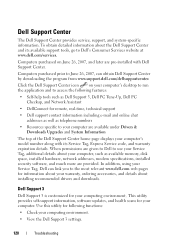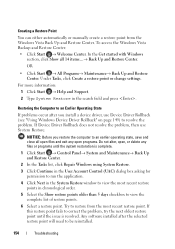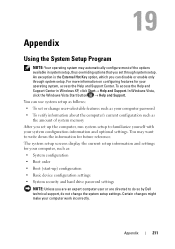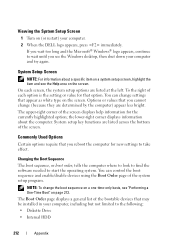Dell Vostro 1400 Support and Manuals
Get Help and Manuals for this Dell item

View All Support Options Below
Free Dell Vostro 1400 manuals!
Problems with Dell Vostro 1400?
Ask a Question
Free Dell Vostro 1400 manuals!
Problems with Dell Vostro 1400?
Ask a Question
Most Recent Dell Vostro 1400 Questions
Radio Button On Dell Vostro 1400
(Posted by raopothuri 9 years ago)
Dvd And Cd Player
my vostro 1400 windows vista will not open a CD or DVD and play it
my vostro 1400 windows vista will not open a CD or DVD and play it
(Posted by rmsb51 9 years ago)
How To Master Reset My Dell Vostro 1400
(Posted by WizzBmecha 10 years ago)
How Do I Reset My Forgotten Dell Vostro 1400 Bios Password
(Posted by stanleylogan 10 years ago)
Hardware Problem
my dell vostro 1400 is not detecting CD/DVD RW player. how to fix it
my dell vostro 1400 is not detecting CD/DVD RW player. how to fix it
(Posted by abdulmuneerca 11 years ago)
Dell Vostro 1400 Videos
Popular Dell Vostro 1400 Manual Pages
Dell Vostro 1400 Reviews
We have not received any reviews for Dell yet.