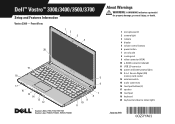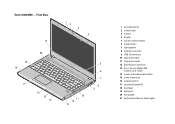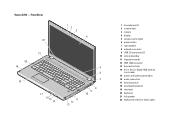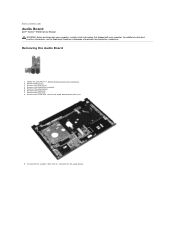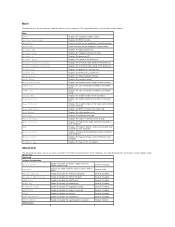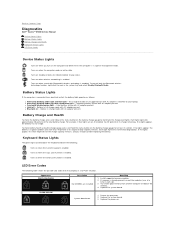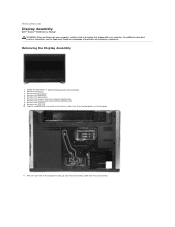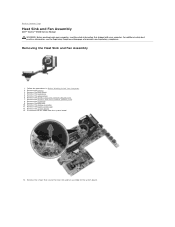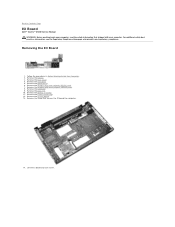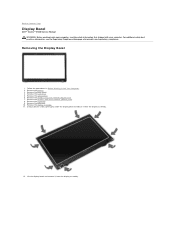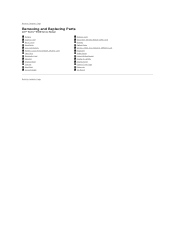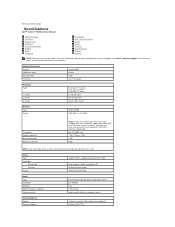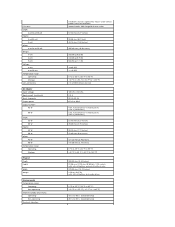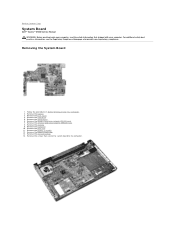Dell Vostro 3500 Support and Manuals
Get Help and Manuals for this Dell item

View All Support Options Below
Free Dell Vostro 3500 manuals!
Problems with Dell Vostro 3500?
Ask a Question
Free Dell Vostro 3500 manuals!
Problems with Dell Vostro 3500?
Ask a Question
Most Recent Dell Vostro 3500 Questions
How Do I Use The Recovery Partition On My Dell Vostro 3500 Laptop
(Posted by tcbetoto 9 years ago)
The Ac Power Adapter Type Cannot Be Determined Vostro 3500
(Posted by mssel 9 years ago)
Can I Install A New Graphics Card Inmy Vostro 3500
(Posted by ramgreen 9 years ago)
How Do You Replace Configure New Battery For Dell Vostro 3500 Laptop
(Posted by lucadtowne 10 years ago)
How Do You Replace Reconfigure New Battery For Dell Vostro 3500 Laptop
(Posted by mitutrmg17 10 years ago)
Dell Vostro 3500 Videos
Popular Dell Vostro 3500 Manual Pages
Dell Vostro 3500 Reviews
We have not received any reviews for Dell yet.