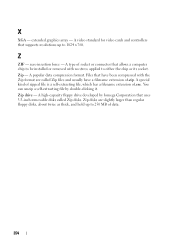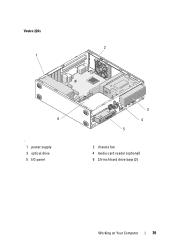Dell Vostro 220 - Vostro 220 Slim Desktop Computer Support and Manuals
Get Help and Manuals for this Dell item

View All Support Options Below
Free Dell Vostro 220 manuals!
Problems with Dell Vostro 220?
Ask a Question
Free Dell Vostro 220 manuals!
Problems with Dell Vostro 220?
Ask a Question
Most Recent Dell Vostro 220 Questions
What Is Dell Vostro 220 Mt ? Where Is The Manual?
(Posted by curious24 8 years ago)
Steady Tone When Dell Vostro 220 Boots Up
(Posted by JimKltisjan 9 years ago)
Computer Does Not Boot Up Just Beeps Vostro 3450
(Posted by Doailujo 9 years ago)
Cant Install Drivers And Utilities Dell Vostro 220
(Posted by becrai 9 years ago)
How To Log Dell Vostro 3555 Into Safe Mode
(Posted by m1sugarb 9 years ago)
Dell Vostro 220 Videos
Popular Dell Vostro 220 Manual Pages
Dell Vostro 220 Reviews
We have not received any reviews for Dell yet.