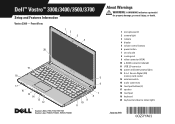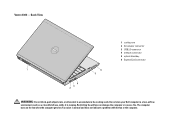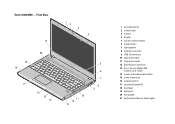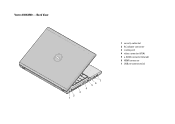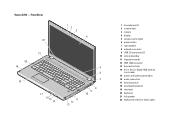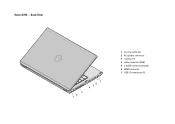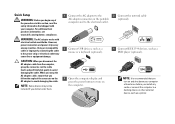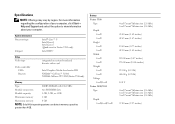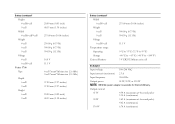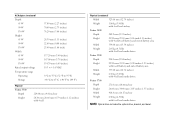Dell Vostro 3300 Support and Manuals
Get Help and Manuals for this Dell item

View All Support Options Below
Free Dell Vostro 3300 manuals!
Problems with Dell Vostro 3300?
Ask a Question
Free Dell Vostro 3300 manuals!
Problems with Dell Vostro 3300?
Ask a Question
Most Recent Dell Vostro 3300 Questions
How To Turn On Bluetooth On Dell Vostro 3300
(Posted by Rogerwa 9 years ago)
How To Remove Keyboard Have Trouble Separating Top Skin From Vostro 3300. I Ha
I HAVE THE KEYBOARD REMOVED SCREWS FROM BACK YET CANNOT FULLY SEPATATE TOP SKIN FOR A KEYBOARD REPLA...
I HAVE THE KEYBOARD REMOVED SCREWS FROM BACK YET CANNOT FULLY SEPATATE TOP SKIN FOR A KEYBOARD REPLA...
(Posted by STUARTK51 11 years ago)
Vga Connection On Vostro 3300 Labtop
How can you connect VGA cable securely on Vostro 3300 labtop with no screw holes?
How can you connect VGA cable securely on Vostro 3300 labtop with no screw holes?
(Posted by rvmacklin 12 years ago)
Dell Vostro 3300 Videos
Popular Dell Vostro 3300 Manual Pages
Dell Vostro 3300 Reviews
We have not received any reviews for Dell yet.