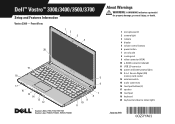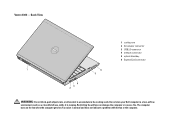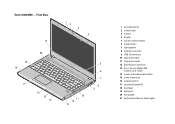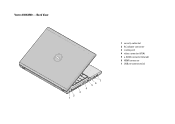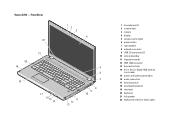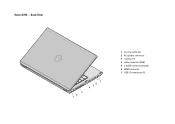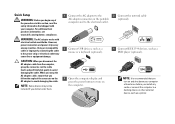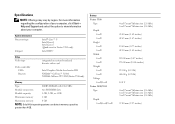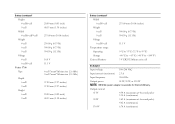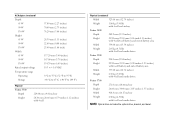Dell Vostro 3300 Support Question
Find answers below for this question about Dell Vostro 3300.Need a Dell Vostro 3300 manual? We have 2 online manuals for this item!
Question posted by STUARTK51 on December 24th, 2012
How To Remove Keyboard Have Trouble Separating Top Skin From Vostro 3300. I Ha
I HAVE THE KEYBOARD REMOVED SCREWS FROM BACK YET CANNOT FULLY SEPATATE TOP SKIN FOR A KEYBOARD REPLACEMENT
Current Answers
Answer #1: Posted by NiranjanvijaykumarAtDell on December 29th, 2012 4:45 AM
Hello STUARTK51,
I am from Dell Social Media and Community.
Please follow the link below to find the documentation for removing and replacing the keyboard for your system.
https://support.dell.com/support/edocs/systems/vos3300/en/SM/Keyboard.htm
If this has not helped you or if you need any further assistance, feel free to message me on Twitter. I will be happy to assist and Happy Holidays to you and your family.
Dell-Niranjan
Twitter: @NiranjanatDell
I am from Dell Social Media and Community.
Please follow the link below to find the documentation for removing and replacing the keyboard for your system.
https://support.dell.com/support/edocs/systems/vos3300/en/SM/Keyboard.htm
If this has not helped you or if you need any further assistance, feel free to message me on Twitter. I will be happy to assist and Happy Holidays to you and your family.
Dell-Niranjan
Twitter: @NiranjanatDell
NiranjanAtDell
Dell Inc
Related Dell Vostro 3300 Manual Pages
Similar Questions
How To Remove Keyboard Dell Latitude 2120 Hard Drive
(Posted by ftschnigo 10 years ago)
How To Replace A Keyboard On A Dell Vostro 1440 Laptop
(Posted by ughmi15 10 years ago)
How To Remove Keyboard Cover From A Dell Inspiron N4110
(Posted by WA2Pat 10 years ago)
Vga Connection On Vostro 3300 Labtop
How can you connect VGA cable securely on Vostro 3300 labtop with no screw holes?
How can you connect VGA cable securely on Vostro 3300 labtop with no screw holes?
(Posted by rvmacklin 12 years ago)