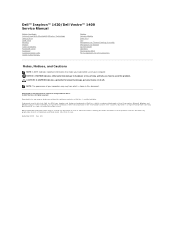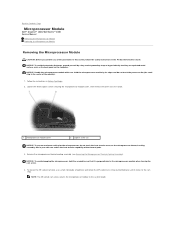Dell Vostro 1400 Support Question
Find answers below for this question about Dell Vostro 1400.Need a Dell Vostro 1400 manual? We have 3 online manuals for this item!
Question posted by stanleylogan on May 7th, 2013
How Do I Reset My Forgotten Dell Vostro 1400 Bios Password
Current Answers
Answer #1: Posted by DellJesse1 on May 9th, 2013 5:52 AM
You can call into Dell Support at 1-800-624-9896 in the US and have them reset your bios password. They will verify ownership of the system and then they will provide bios password reset instructions. There is also software on the internet that will also provide this information for a fee.
Thank You,
Dell-Jesse1
Dell Social Media and Communities
email:[email protected]
Dell Community Forum.
www.en.community.dell.com
Dell Twitter Support
@dellcares
Dell Facebook Support
www.facebook.com/dell
#iwork4dell
Related Dell Vostro 1400 Manual Pages
Similar Questions
I need to replace the motherboard on my Dell Vostro 1400 notebook, are there detailed notes regardin...