Dell Vostro 1400 Support Question
Find answers below for this question about Dell Vostro 1400.Need a Dell Vostro 1400 manual? We have 3 online manuals for this item!
Question posted by Len on October 11th, 2011
Dell Vostro 1400 Notebook
I need to replace the motherboard on my Dell Vostro 1400 notebook, are there detailed notes regarding this procedure
Current Answers
There are currently no answers that have been posted for this question.
Be the first to post an answer! Remember that you can earn up to 1,100 points for every answer you submit. The better the quality of your answer, the better chance it has to be accepted.
Be the first to post an answer! Remember that you can earn up to 1,100 points for every answer you submit. The better the quality of your answer, the better chance it has to be accepted.
Related Dell Vostro 1400 Manual Pages
Owner's Manual - Page 105


... network (for a wireless network, another popup notifies you that your computer is on.
NOTE: If you select a secure network, you turn the wireless networking function on or off, the ...When you must enter a WEP or WPA key when prompted. For specific information about the Dell QuickSet wireless activity indicator, right-click the QuickSet icon in any utility prompts that appear ...
Owner's Manual - Page 106


... Broadband Card Utility (already installed on your computer's configuration)
NOTE: For instructions on using ExpressCards, see the Dell Mobile Broadband Card Utility user's guide for coverage of a high-speed digital cellular network. To set up a Mobile Broadband network connection, you need:
• A Mobile Broadband ExpressCard or Mini-Card (depending on your computer if...
Owner's Manual - Page 144


R EINSTALL THE AUDIO DRIVER - NOTE: The volume control in the lower-right corner of your computer.
• Move the remote control closer to your remote control to the receiver. A D J U S T T H E W I N T E R F E R E N C E - EL I M I N ...that the volume is working by testing it .
144
Troubleshooting
Contact Dell Technical Support for interference. If you did not turn the player ...
Owner's Manual - Page 153
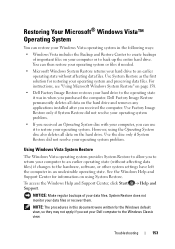
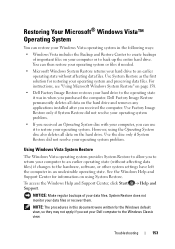
... Windows Vista™ Operating System
You can then restore your operating system or files if needed.
• Microsoft Windows System Restore returns your hard drive to an earlier operating state ....
• Dell Factory Image Restore restores your operating system problem. To access the Windows Help and Support Center, click Start → Help and Support. NOTE: The procedures in this document...
Owner's Manual - Page 158


... the Windows default view, so they may not apply if you set your Dell computer to the Windows Classic view. See the Windows Help and Support Center for restoring your ...not monitor your data files. Use Dell PC Restore only if System Restore did not resolve your computer to allow you received the computer. However, using System Restore.
NOTE: The procedures in an undesirable operating state.
Owner's Manual - Page 162


... drivers, virus protection program, and other software. NOTICE: The Operating System media provides options for one time only. You need the following items: • Dell Operating System media • Dell Drivers and Utilities media
NOTE: Your Drivers and Utilities media contains drivers that are installed on the screen to complete the installation.
To reinstall...
Owner's Manual - Page 163


... noted, each procedure assumes that the following tools: • Small flat-blade screwdriver • Phillips screwdriver • Small plastic scribe • Flash BIOS update (see the Dell Support website at support.dell.com)
Adding and Replacing Parts
163 Adding and Replacing Parts
Before You Begin
This chapter provides procedures for removing and installing the components in your Dell...
Owner's Manual - Page 218


... are on different branch circuits. If this equipment does cause harmful interference with the FCC regulations:
Product name: Model number: Company name:
Dell™ Vostro™ 1400
PP26L
Dell Inc. If necessary, consult a representative of Dell Inc. or an experienced radio/television technician for additional suggestions. However, there is subject to correct the interference by...
Service Manual - Page 1
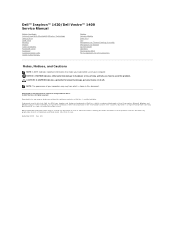
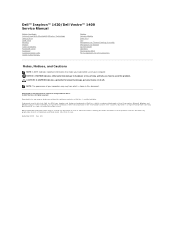
...registered trademark owned by Dell under license. Dell Inc. September 2009 Rev. CAUTION: A CAUTION indicates a potential for I/O Connectors
Notes, Notices, and Cautions
NOTE: A NOTE indicates important information that ...the United States and/or other than its own.
Dell™ Inspiron™ 1420/Dell Vostro™ 1400 Service Manual
Before You Begin Internal Card With Bluetooth...
Service Manual - Page 2


...procedures in this document may only be replaced... a component such as authorized in reverse order. Unless otherwise noted, each procedure assumes that both connectors are correctly oriented and aligned. As ...Dell™ Inspiron™ 1420/Dell Vostro™ 1400 Service Manual
Recommended Tools Turning Off Your Computer Before Working Inside Your Computer This section provides procedures...
Service Manual - Page 4


... utility file. 3.
When the reboot message appears, click OK and wait for the computer to Contents Page
Flashing the BIOS
Dell™ Inspiron™ 1420/Dell Vostro™ 1400 Service Manual
1. Download the BIOS utility from the Dell Support website at support.dell.com and save it to Contents Page Back to your desktop. 2. In the...
Service Manual - Page 5


... the procedures in this section, follow the safety instructions in Before You Begin. 2. While grasping the card cable with one hand, use a plastic scribe to Contents Page Tighten the captive screw to Contents Page
Internal Card With Bluetooth® Wireless Technology
Dell™ Inspiron™ 1420/Dell Vostro™ 1400 Service Manual
Removing and Replacing Internal...
Service Manual - Page 6


... module cable in the Product Information Guide. Back to Contents Page
Camera Module
Dell™ Inspiron™ 1420/Dell Vostro™ 1400 Service Manual
Removing and Replacing the Camera Module
Removing and Replacing the Camera Module
CAUTION: Before you perform any of the procedures in this section, follow the safety instructions in the connector and press down...
Service Manual - Page 7


...procedures in this section, follow the safety instructions in the Product Information Guide.
Turn the computer over.
3.
Back to Contents Page
Coin-Cell Battery
Dell™ Inspiron™ 1420/Dell Vostro™ 1400 Service Manual
Removing the Coin-Cell Battery Replacing... You Begin.
2. Replace the modem (see Modem).
1 coin-cell battery
2 battery cable connector
NOTE: The coin-cell battery ...
Service Manual - Page 9
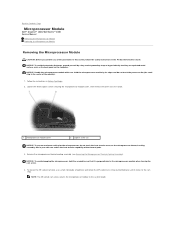
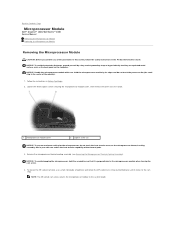
...chip in the Product Information Guide. NOTE: The ZIF-socket cam screw secures the microprocessor module to Contents Page
Microprocessor Module
Dell™ Inspiron™ 1420/Dell Vostro™ 1400 Service Manual
Removing the Microprocessor Module Replacing the Microprocessor Module
Removing the Microprocessor Module
CAUTION: Before you perform any of the procedures in this section, follow the...
Service Manual - Page 12


... to Contents Page
Microprocessor Thermal-Cooling Assembly
Dell™ Inspiron™ 1420/Dell Vostro™ 1400 Service Manual
Removing the Microprocessor Thermal-Cooling Assembly Replacing the Microprocessor Thermal-Cooling Assembly
Removing the Microprocessor Thermal-Cooling Assembly
CAUTION: Before you perform any of the procedures in this section, follow the safety instructions...
Service Manual - Page 14


...
Dell™ Inspiron™ 1420/Dell Vostro™ 1400 Service Manual
Removing the Display Assembly Replacing the Display Assembly Removing the Display Bezel Replacing the Display Bezel Removing the Display Panel Replacing ... 10. Remove the four M2.5 x 5-mm screws (one below each side of the procedures in this section, follow the safety instructions in Before You Begin.
2. Use the pull-tab...
Service Manual - Page 20


... System Board). 3. Follow the instructions in Removing the Fan. 3. Back to Contents Page
Fan
Dell™ Inspiron™ 1420/Dell Vostro™ 1400 Service Manual
Removing the Fan Replacing the Fan
Removing the Fan
CAUTION: Before you perform any of the procedures in this section, follow the safety instructions in the Product Information Guide. NOTICE: To...
Service Manual - Page 22


...™ 1420/Dell Vostro™ 1400 Service Manual
Removing the FCM Replacing the FCM The Intel Turbo Memory also called Flash Cache Module (FCM), is already installed. Do not install an FCM in the WLAN card slot. Remove the keyboard (see Removing the Keyboard Cover). 3. The antenna cables are not under the card. NOTE: This...
Service Manual - Page 45


... Page and is a registered trademark owned by Dell under license. All rights reserved. is a registered trademark of Intel Corporation; NOTICE: A NOTICE indicates either the entities claiming the marks and names or their products. Back to Contents Page Dell™ Inspiron™ 1420/Dell Vostro™ 1400 Service Manual
NOTE: A NOTE indicates important information that helps you how...
Similar Questions
How To Replace Motherboard For Dell Vostro 3450 Laptop
(Posted by ricjwenb 10 years ago)
How Do I Reset My Forgotten Dell Vostro 1400 Bios Password
(Posted by stanleylogan 10 years ago)

