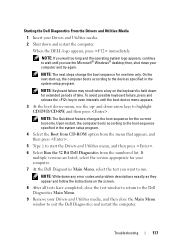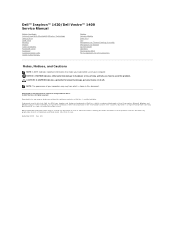Dell Vostro 1400 Support Question
Find answers below for this question about Dell Vostro 1400.Need a Dell Vostro 1400 manual? We have 3 online manuals for this item!
Question posted by abdulmuneerca on September 5th, 2012
Hardware Problem
Current Answers
Answer #1: Posted by RathishC on September 6th, 2012 3:37 AM
Please restart the computer and the moment it starts, start tapping the F2 key to boot the computer to BIOS .Press <Alt> + <F> to reset the BIOS to factory default. Check if the Optical drive is detected in BIOS or not.
If the optical drive is not detected in Bios, please follow the below steps
Pre-removal Steps:
- Disconnect all external peripherals and cables
- Disconnect the AC power adapter
- Remove the battery
Using a Phillips screwdriver, remove the optical drive securing screw as show in (Picture 1)
Slide the optical drive out of the media bay as shown in (Picture 2)
And reset the Optical drive back and check if it is detecting in Bios.
If it is getting detected in bios and not getting detected in operating system then, it could be an issue with the corrupt registry. Would recommend you to click on the link below to download and run Microsoft fixit, which should fix the issue:
http://bit.ly/ibV0SO
Hope this resolves the issue.
Please reply if you have any further questions
Thanks & Regards
Rathish C
#iworkfordell
Related Dell Vostro 1400 Manual Pages
Similar Questions
I need to replace the motherboard on my Dell Vostro 1400 notebook, are there detailed notes regardin...
Dell inspiron N5010, BLANK SCREEN ON BOOT UP. 8 beeps pause followed by 8 beeps pause. What does thi...