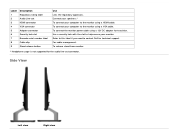Dell S2340L Support and Manuals
Get Help and Manuals for this Dell item

Most Recent Dell S2340L Questions
Soundbar For Dell S2340l?
Hello,I have hard time finding out which soundbar is compatible with my Dell S 2340Lc.Can you please...
Hello,I have hard time finding out which soundbar is compatible with my Dell S 2340Lc.Can you please...
(Posted by Pentchevivan 4 years ago)
Problem With The Power Connector
is there a how to step by step to remove the back of the monitor to get access to the power connecto...
is there a how to step by step to remove the back of the monitor to get access to the power connecto...
(Posted by gilbert70701 8 years ago)
Where Can I Get A Service Manual For Dell S2340l?
I am in need of service manual for this monitor. Where can I get it?
I am in need of service manual for this monitor. Where can I get it?
(Posted by ilicbojan 9 years ago)
Problem With Turning On,power Button Just Flashes
i have a problem with my dell s2340lc flatsreen. the screen has turned off and can no longer get it ...
i have a problem with my dell s2340lc flatsreen. the screen has turned off and can no longer get it ...
(Posted by katrinaharvey10 10 years ago)
Dell S2340L Videos
Popular Dell S2340L Manual Pages
Dell S2340L Reviews
We have not received any reviews for Dell yet.