Dell S2721DGFA Support and Manuals
Get Help and Manuals for this Dell item
This item is in your list!

View All Support Options Below
Free Dell S2721DGFA manuals!
Problems with Dell S2721DGFA?
Ask a Question
Free Dell S2721DGFA manuals!
Problems with Dell S2721DGFA?
Ask a Question
Popular Dell S2721DGFA Manual Pages
Monitor Users Guide - Page 4


...extension 29
Rotating the Display 29 Configuring the display settings on your computer after rotation 30 Connecting your monitor...Locking the rear-panel control buttons 55 Setting the maximum resolution 56
Troubleshooting 57
Self-test 57 Built-in diagnostics 59 Common Problems 60 Product specific problems 62 Universal Serial Bus (USB) specific problems 63
Appendix 64
FCC notices (U.S. ...
Monitor Users Guide - Page 8
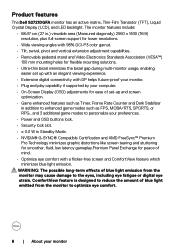
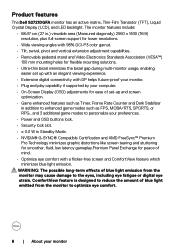
..., low latency gameplay.Premium Panel Exchange for ease of set-up and screen
optimization. • Game enhanced features ...including eye fatigue or digital eye strain. Product features
The Dell S2721DGFA monitor has an active matrix, Thin-Film Transistor ...(Measured diagonally) 2560 x 1440 (16:9) resolution, plus full-screen support for lower resolutions.
• Wide viewing angles with 98% DCI-P3...
Monitor Users Guide - Page 10
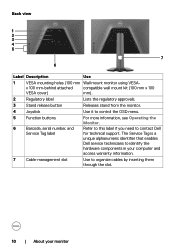
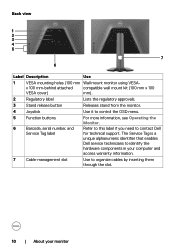
... to identify the
hardware components in your computer and
access warranty information.
7 Cable-management slot
Use to contact Dell
Service Tag label
for technical support.
x 100 mm-behind attached compatible wall mount kit (100 mm x 100
VESA cover)
mm).
2 Regulatory label
Lists the regulatory approvals.
3 Stand release button
Releases stand ...
Monitor Users Guide - Page 21
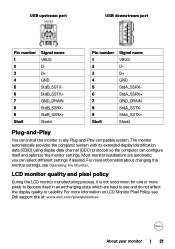
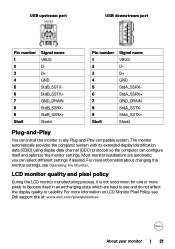
For more information on LCD Monitor Pixel Policy, see Dell support site at: www.dell.com/pixelguidelines. About your monitor | 21 Most monitor installations are hard to see Operating the Monitor. For more information about changing the monitor settings, see and do not affect the display quality or usability. USB upstream port
USB downstream port
Pin...
Monitor Users Guide - Page 30
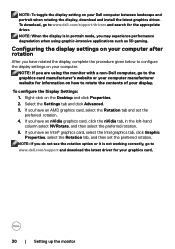
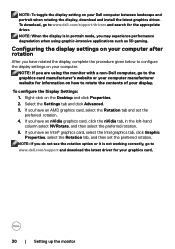
... landscape and portrait when rotating the display, download and install the latest graphics driver. If you may experience performance degradation when using the monitor with a non-Dell computer, go to www.dell.com/support and download the latest driver for information on how to configure the display settings on the Desktop and click Properties. 2. To download, go...
Monitor Users Guide - Page 36
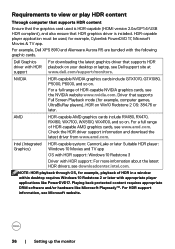
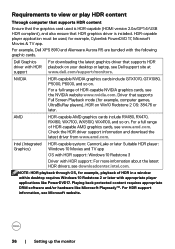
... the latest HDR drivers, see downloadcenter.intel.com.
Dell Graphics driver with the following graphic cards. Driver that supports HDR playback on Win10 Redstone 2 OS: 384.76 or later. HDR-capable player application must be used is HDR-capable (HDMI version 2.0a/DP1.4/USB HDR compliant), and also ensure that HDR graphics driver is installed.
Playing back...
Monitor Users Guide - Page 41
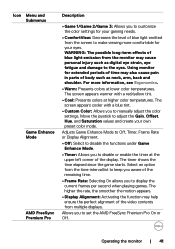
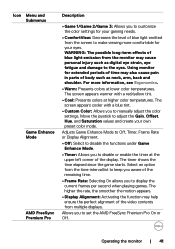
...for extended periods of time may also cause pain in parts of body such as digital eye strain, eye fatigue and damage to set the AMD FreeSync Premium Pro On or Off. The higher... Select to disable the functions under Game Enhance Mode.
• Timer: Allows you to manually adjust the color settings. Select an option from multiple displays. Allows you to disable or enable the timer at lower...
Monitor Users Guide - Page 45


... to Wide 16:9, Auto Resize, 4:3. Operating the monitor | 45 Dell 27 Gaming Monitor
Game Brightness/Contrast Input Source Display Audio Menu Personalize Others...
RGB YPbPr
S2721DGFA
Makes the image look sharper or softer. Dell 27 Gaming Monitor
Game Brightness/Contrast Input Source Display Audio Menu...Allows you to set the video input mode to: • RGB: Select this option if your media...
Monitor Users Guide - Page 50


... etc.) to adjust the OSD settings such as the DDC/CI, LCD conditioning, and so on your computer.
You can disable this feature by selecting Off. Dell 27 Gaming Monitor
Game Brightness/Contrast Input Source Display Audio Menu Personalize Others
Display Info DDC/CI LCD Conditioning Firmware Service Tag Reset Others Factory Reset
On...
Monitor Users Guide - Page 51
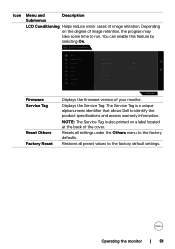
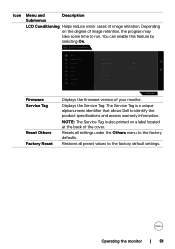
...the cover.
Dell 27 Gaming Monitor
Game
Display Info
Brightness/Contrast
DDC/CI
Input Source
LCD Conditioning
On
Display
Firmware
O
Audio
Service Tag
Menu
Reset Others
Personalize
Factory Reset
Others
Firmware Service Tag
Reset Others Factory Reset
S2721DGFA
Displays the firmware version of image retention. Resets all preset values to identify the product specifications and...
Monitor Users Guide - Page 60


...settings. smoke or sparks • Contact Dell immediately.
60 | Troubleshooting
spots
• Pixel that is permanently off is selected
in the Input Source menu. Common Problems
The following table contains general information about common monitor problems...For more information on Dell Monitor Quality
and PixelPolicy, see Dell Support site at : www.dell.com/pixelguidelines. or ...
Monitor Users Guide - Page 62


...your Graphics Card certified to DP 1.1a.
62 | Troubleshooting Download and install the latest graphics card driver.
• Some DP 1.1a graphics card cannot support DP 1.4 monitors. Connect the signal cable again, if... select
joystick key for 8 sec to change the monitor setting from DP 1.4 to . Product specific problems
Problem
What you experience
Screen image is Image is
too small
...
Monitor Display Manager Users Guide - Page 4


...of automatic settings, energy management, window organization, image rotation, and other features on selected Dell displays.
Dell 27 Gaming Monitor
Game
Display Info
Brightness/Contrast
DDC/CI
On
Input Source
LCD Conditioning
O
Display
Firmware
Audio
Service Tag
Menu
Reset Others
Personalize
Factory Reset
Others
S2721DGF
4 | Overview Standard
NOTE: Dell Display Manager...
Monitor Display Manager Users Guide - Page 5
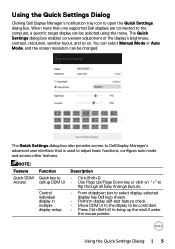
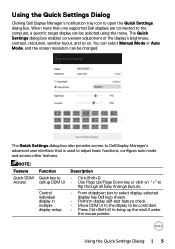
... computer, a specific target display can be selected using the menu.
The Quick Settings dialog box also provides access to Dell Display Manager's advanced user interface that is used to open the Quick Settings dialog box. You can select Manual Mode or Auto Mode, and the screen resolution can be changed. When more than one supported Dell displays...
Monitor Display Manager Users Guide - Page 12


You can choose to set the display's brightness to the minimum level, or to put the display to sleep when the screensaver is available ... preset mode.
12 | Applying Energy Conservation Features NOTE: The Dark Stabilizer shortcut key is activated.
Applying Energy Conservation Features
On supported Dell models, an Options tab is available that provides PowerNap energy conservation options.
Dell S2721DGFA Reviews
Do you have an experience with the Dell S2721DGFA that you would like to share?
Earn 750 points for your review!
We have not received any reviews for Dell yet.
Earn 750 points for your review!
