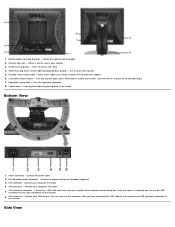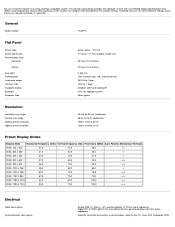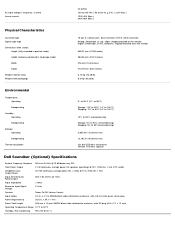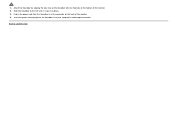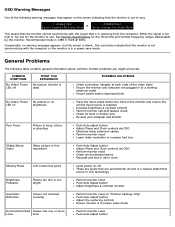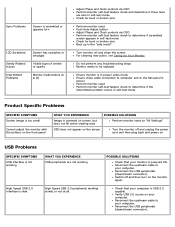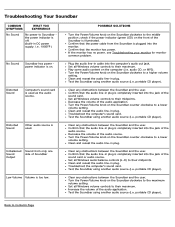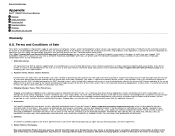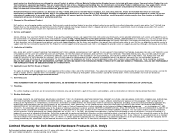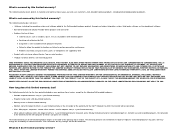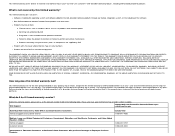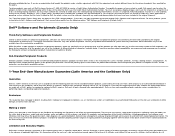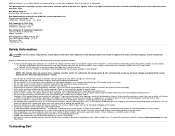Dell 1704FPV - UltraSharp - 17" LCD Monitor Support and Manuals
Get Help and Manuals for this Dell item

View All Support Options Below
Free Dell 1704FPV manuals!
Problems with Dell 1704FPV?
Ask a Question
Free Dell 1704FPV manuals!
Problems with Dell 1704FPV?
Ask a Question
Most Recent Dell 1704FPV Questions
Where Can I Find A H6304 User Manual?
(Posted by mikebintville1 11 years ago)
May I Have A Schematic Circuit Diagram Sent To Me For A Dell Monitor 1704fpt
(Posted by Twister95 11 years ago)
Dell 1704FPV Videos
Popular Dell 1704FPV Manual Pages
Dell 1704FPV Reviews
We have not received any reviews for Dell yet.