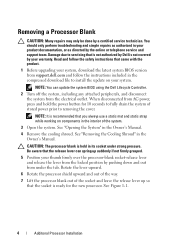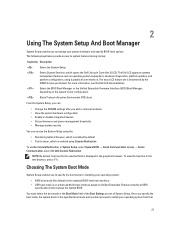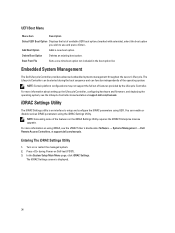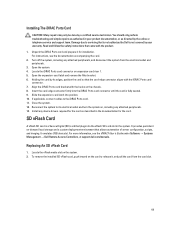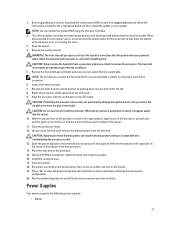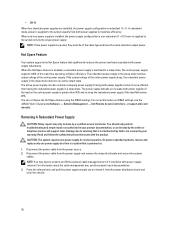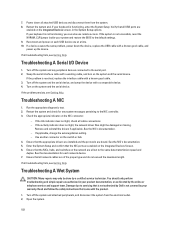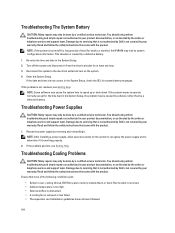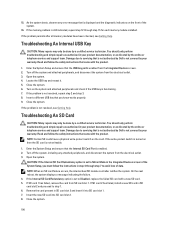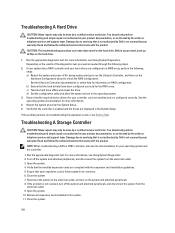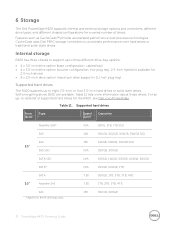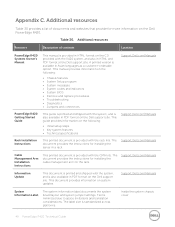Dell PowerEdge R420 Support and Manuals
Get Help and Manuals for this Dell item

View All Support Options Below
Free Dell PowerEdge R420 manuals!
Problems with Dell PowerEdge R420?
Ask a Question
Free Dell PowerEdge R420 manuals!
Problems with Dell PowerEdge R420?
Ask a Question
Most Recent Dell PowerEdge R420 Questions
Dell R420 Won't Recognize New Memory
I have a Dell R420 with 2 Memory chips currently. 8 Gb each model M393B1K70DH0-YK9I received new mem...
I have a Dell R420 with 2 Memory chips currently. 8 Gb each model M393B1K70DH0-YK9I received new mem...
(Posted by dmull49454 7 years ago)
How To Boot From Cd Poweredge R420
(Posted by wintrick 9 years ago)
How To Disable Bios Memory Dell R420
(Posted by saraammo 9 years ago)
Yes
(Posted by joaoneto 10 years ago)
Dell PowerEdge R420 Videos
Popular Dell PowerEdge R420 Manual Pages
Dell PowerEdge R420 Reviews
We have not received any reviews for Dell yet.