Dell PowerEdge R420 Support Question
Find answers below for this question about Dell PowerEdge R420.Need a Dell PowerEdge R420 manual? We have 6 online manuals for this item!
Question posted by saraammo on May 11th, 2014
How To Disable Bios Memory Dell R420
The person who posted this question about this Dell product did not include a detailed explanation. Please use the "Request More Information" button to the right if more details would help you to answer this question.
Current Answers
There are currently no answers that have been posted for this question.
Be the first to post an answer! Remember that you can earn up to 1,100 points for every answer you submit. The better the quality of your answer, the better chance it has to be accepted.
Be the first to post an answer! Remember that you can earn up to 1,100 points for every answer you submit. The better the quality of your answer, the better chance it has to be accepted.
Related Dell PowerEdge R420 Manual Pages
Glossary - Page 5


...that is an ASCII file that contains the CIM schema definition. Megabyte(s); 1,048,576 bytes.
memory - An area in the system's RAM. ms - Network Attached Storage.
mAh - management...is often rounded to hard-drive capacity, the term is monitored and managed using Dell OpenManage™ Server Administrator. A system can contain several different forms of the data. NAS - ...
Glossary - Page 58


...Force
provider CIM
management station
managed system) 은 Dell OpenManage™ Server Administrator
x x y x z
58 SVGA Super... Video Graphics Array VGA 와 SVGA TCP/IP Transmission Control Protocol/Internet Protocol
TOE - TCP/IP TCP/IP Offload Engine
U-DIMM DDR3 Unregistered(Unbuffered) DDR3 Memory...
User Manual - Page 2
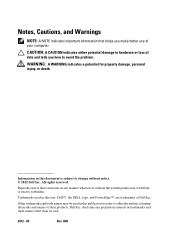
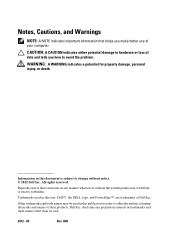
... tells you make better use of your computer. All rights reserved. Trademarks used in this text: Dell™, the DELL logo, and PowerEdge™, are trademarks of Dell Inc. Dell Inc. disclaims any manner whatsoever without notice. © 2012 Dell Inc. WARNING: A WARNING indicates a potential for property damage, personal injury, or death.
is subject to avoid...
Owner's Manual - Page 26


... UEFI Boot Settings menu.
NOTE: Setting this field to On.
26
By default, the User Accessible USB Ports option is set to UEFI disables BIOS Boot Settings menu.
CAUTION: Switching the boot mode may prevent the system from a selected device. Setting this field to All Ports On.
If the operating ...
Owner's Manual - Page 44
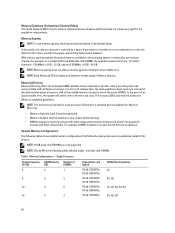
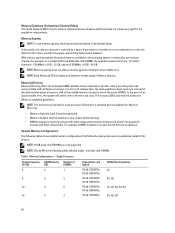
...-bit protection. For example, DIMMs installed in GB) 2
Number of the installed memory is disabled and not available for Memory Mirroring.
• Memory channels 2 and 3 must be populated. • Memory modules must be identical in size, speed, and technology. • DIMMs installed in memory sockets with white release tabs must be identical and similar rule applies...
Cable Routing Procedures - Page 2
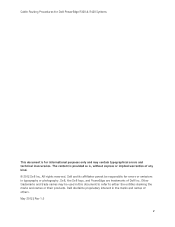
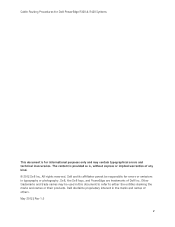
... be used in this document to refer to either the entities claiming the marks and names or their products. All rights reserved. Dell, the Dell logo, and PowerEdge are trademarks of Dell Inc. Other trademarks and trade names may be responsible for informational purposes only and may contain typographical errors and technical inaccuracies. May...
Technical Guide - Page 3


... New technologies ...6
2 System features ...7 Comparison of PowerEdge systems ...7 Specifications ...8
3 Chassis views and features ...11 Chassis views ...11 Chassis features ...12
4 Processor ...15 Processor features...15 Supported processors...15 Chipset ...16
5 Memory ...17 Supported memory ...17 Memory configurations ...18 Memory speed ...19 Memory RAS features...20
6 Storage ...21 Internal...
Technical Guide - Page 4


...Dell systems management solutions...36 Figure 11. New technologies ...6 Table 2. Memory technologies supported...17 Table 8. Memory RAS features ...20 Table 11. Supported RAID controllers...22 Table 13. Virtualization support ...35 Table 22. to PowerEdge R420... view ...12 Figure 5. Systems management server lifecycle ...42 Figure 12. Memory speed capabilities ...19 Table 10. Power...
Technical Guide - Page 5


... environments at departmental or remote sites of deploying, updating, monitoring, and maintaining your Dell PowerEdge servers.
5 PowerEdge R420 Technical Guide The PowerEdge server line
The PowerEdge family is a 2- The OpenManage systems management portfolio also integrates and connects to four 3.5- The R420's low profile also makes it highly attractive for both hardware and software RAID...
Technical Guide - Page 6


... a maximum of one fan rotor is implemented on the R420 server.
1600 MT/s DDR3 memory Next generation PERC options PERC S110 software RAID Solution
iDRAC7 with degradation in the Dell PowerEdge R420 rack server. state drives. depth memory alerting, faster performance, a dedicated gigabit port, and many more features. Dell has tested and validated an integrated data center solution that...
Technical Guide - Page 7
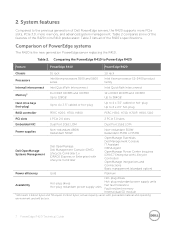
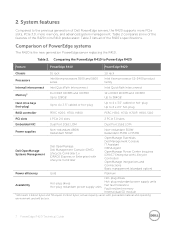
... material and operating
environment and will be less.
7 PowerEdge R420 Technical Guide Comparison of Dell PowerEdge servers, the R420 supports more PCIe slots, PCIe 3.0, more memory, and advanced system management. 2 System features
Compared to the previous generation of PowerEdge systems
The R420 is the new generation PowerEdge server replacing the R410. plug
1U rack
Intel Xeon processor...
Technical Guide - Page 9


... management arm
• ReadyRails static rails for VMware vCenter™
OpenManage Server
- post threaded and 2- ranging power supplies
High- in for tool-...Controller
- TPM; dual internal SD support; fan fault tolerance; ECC memory; Upgrade to 8GB vFlash media or 16GB vFlash media for tool- less...PowerEdge R420 Technical Guide Dell Management Plug- less mounting in 4-
Technical Guide - Page 14
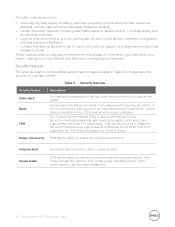
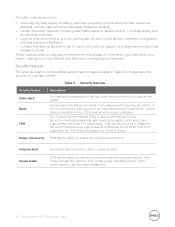
...PowerEdge servers has the features listed in Table 5 to provide the Dell ID.
authorized access to :
• View step- System status is viewable on the top cover with technical support and sales teams and provide feedback to Dell... be used to disable the power button function. BIOS has the ability...system password.
14 PowerEdge R420 Technical Guide A lock on the control panel...
Technical Guide - Page 17
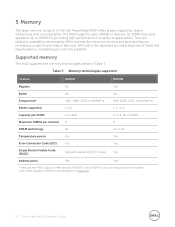
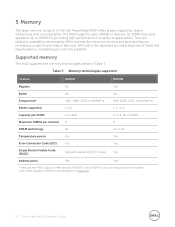
...Dell PowerEdge R420 offers greater capacities, higher frequencies, and more flexibility. RAS aids in Table 7. Supported memory
The R420 supports the memory technologies shown in the rapid and accurate diagnosis of 1333MT/s and 1600MT/s on Dell.com.
17 PowerEdge R420 Technical Guide Memory...Error Correction Code (ECC)
Yes
Yes
Single Device Disable Code (SDDC)
Yes (with DIMM speeds of faults...
Technical Guide - Page 19


... speed
The R420 supports memory speeds of 1333MT/s and 1600MT/s on Dell.com.
19 PowerEdge R420 Technical Guide Memory speed capabilities
DIMM type
DIMM 0
DIMM 1
Number of
DIMMs
800*
Speed (MT/s)
...of the memory is also determined by the maximum speed supported by the processor, the speed settings in the BIOS, and the operating voltage of DIMMs per memory channel.
All memory on the ...
Technical Guide - Page 26
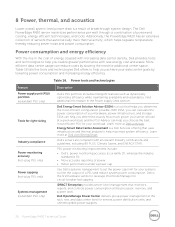
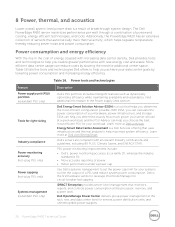
...data center goals by slowing the need for servers, power distribution units, and uninterruptible power supplies.
26 PowerEdge R420 Technical Guide
Dell OpenManage Power Center delivers group power management at the processor, memory, and system level.
Table 16.
PSU power monitoring improvements include:
• Dell's power monitoring accuracy is currently 1%, whereas the industry...
Technical Guide - Page 40


...It is often referred to as create and manage customized repositories.
40 PowerEdge R420 Technical Guide Dell Management Console (DMC) offers sophisticated data center management capabilities with comprehensive reporting features. OpenManage Server Administrator
The Dell OpenManage Server Administrator (OMSA) agent gives you a comprehensive, one interface.
to- OpenManage systems...
Technical Guide - Page 41
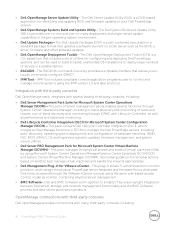
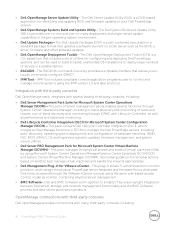
... OS installations to your Dell PowerEdge servers.
• Dell OpenManage Systems Build and Update Utility- This plug- server update capabilities in for remedial actions based on a Dell server such as the BIOS, a driver, firmware and other software updates.
• Dell OpenManage Deployment Toolkit- This pack manages Dell physical servers and hosts of servers in - It provides guidance...
Technical Guide - Page 48
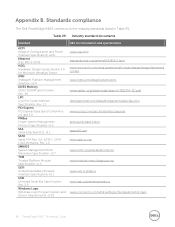
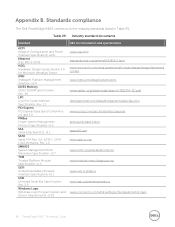
Standards compliance
The Dell PowerEdge R420 conforms to the industry standards listed in Table 29. SATA II, SATA 1.0a Extensions, Rev. 1.2 SMBIOS System Management BIOS Reference Specification, v2.7 TPM Trusted Platform Module Specification, v1.2 UEFI Unified Extensible Firmware Interface Specification, v2.1 USB Universal Serial Bus Specification, Rev. 2.0 Windows Logo Windows ...
Technical Guide - Page 49
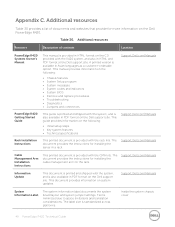
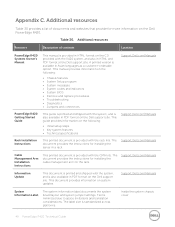
... that provide for installing the server in PDF format on the following :
• Chassis features • System Setup program • System messages • System codes and indicators • System BIOS • Remove and replace procedures • Troubleshooting • Diagnostics • Jumpers and connectors
Support.Dell.com/Manuals
PowerEdge R420 Getting Started Guide
This guide...
Similar Questions
Dell R420 Won't Recognize New Memory
I have a Dell R420 with 2 Memory chips currently. 8 Gb each model M393B1K70DH0-YK9I received new mem...
I have a Dell R420 with 2 Memory chips currently. 8 Gb each model M393B1K70DH0-YK9I received new mem...
(Posted by dmull49454 7 years ago)
How To Disable Raid Controller In Dell Poweredge T410 Server
(Posted by mamah 10 years ago)
Can You Mix Ecc And Non Ecc Memory In Dell Poweredge Server T410
(Posted by nicomelo94 10 years ago)

