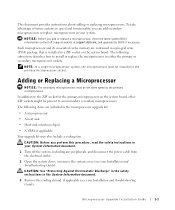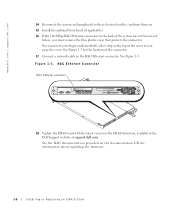Dell PowerEdge 1750 Support and Manuals
Get Help and Manuals for this Dell item

View All Support Options Below
Free Dell PowerEdge 1750 manuals!
Problems with Dell PowerEdge 1750?
Ask a Question
Free Dell PowerEdge 1750 manuals!
Problems with Dell PowerEdge 1750?
Ask a Question
Most Recent Dell PowerEdge 1750 Questions
How To Boot From Usb Dvd On Poweredge 1750 Server
(Posted by Swbbb 9 years ago)
Can Windows 7 64 Bit Run On A Poweredge 1750
(Posted by ismaMACK5 9 years ago)
How To Open Dell Poweredge 1750
(Posted by Thxfil 9 years ago)
Raid Setup
Looking for instructions on setting up raid 5 on a poweredge 1750, and creating spare drives.
Looking for instructions on setting up raid 5 on a poweredge 1750, and creating spare drives.
(Posted by ffisher 12 years ago)
Dell PowerEdge 1750 Videos
Popular Dell PowerEdge 1750 Manual Pages
Dell PowerEdge 1750 Reviews
We have not received any reviews for Dell yet.