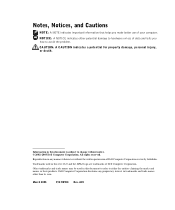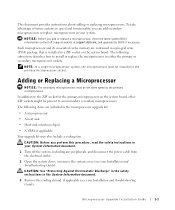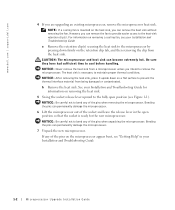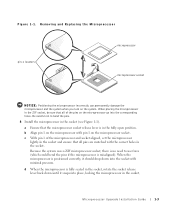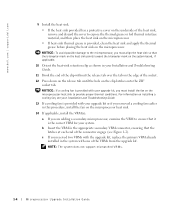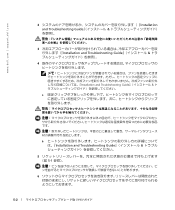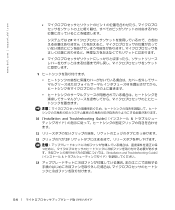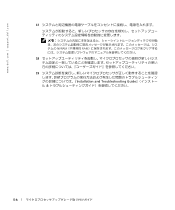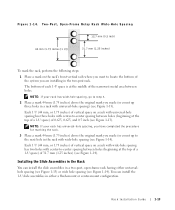Dell PowerEdge 1750 Support Question
Find answers below for this question about Dell PowerEdge 1750.Need a Dell PowerEdge 1750 manual? We have 3 online manuals for this item!
Current Answers
Answer #1: Posted by DellProSupport on July 20th, 2011 10:13 AM
http://support.dell.com/support/edocs/systems/pe1750/en/ug/index.htm
To go directly to the page, put this in the URL to take you to that specific page:
(your path) / dell/docs/PE1750/sm/remove.htm#1076916